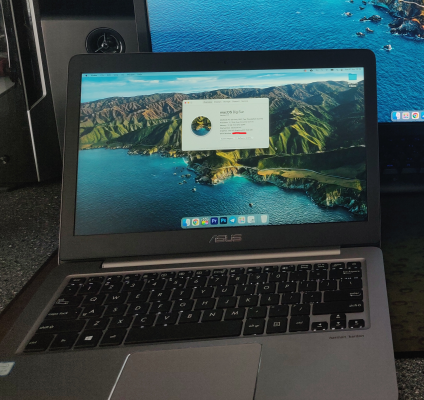- Joined
- Jun 18, 2019
- Messages
- 104
- Motherboard
- Asus ZenBook UX310UA-FC329T
- CPU
- i5-7200U
- Graphics
- HD 620, 1920x1080
- Mobile Phone
Thank you !!OpenCore updated to 0.7.0, and all kexts are up-to-date too. If any of you want to try it, remember to first generate and add a SMUUID, ROM, and MLB serial into config.plist. You can use OpenCore Configurator for that (Platform Info -> DataHub - Generic - PlatformNVRAM)
will give it a try tonight !