- Joined
- Apr 21, 2016
- Messages
- 1,005
- Motherboard
- ASUS X556UA-Clover
- CPU
- i5-6200U
- Graphics
- HD 520,1366x768
- Mobile Phone
You're either using a non-standard _DSM rename patch (probably ZDSM) - in that case use _DSM -> XDSM rename instead. Or you're using Clover's "Drop OEM _DSM", which should not be used.Can anyone help me out? ELAN1200 touchpad does not work . The notebook is a ux310u with intel i3-7100u .
Code:log show --predicate 'process == "kernel"' --last 10m | grep Vood 2019-06-28 12:06:16.110529+0200 0xd7 Default 0x0 0 0 kernel: (kernel) VoodooI2CPCIController::pci8086,9d61 Starting I2C controller 2019-06-28 12:06:16.113994+0200 0xd6 Default 0x0 0 0 kernel: (kernel) VoodooI2CPCIController::pci8086,9d60 Starting I2C controller 2019-06-28 12:06:16.129329+0200 0xd6 Default 0x0 0 0 kernel: (kernel) VoodooI2CPCIController::pci8086,9d60 Set PCI power state D0 2019-06-28 12:06:16.129639+0200 0xd6 Default 0x0 0 0 kernel: (kernel) VoodooI2CPCIController::pci8086,9d60 Publishing nub 2019-06-28 12:06:16.129997+0200 0xea Default 0x0 0 0 kernel: (kernel) VoodooI2CControllerDriver::pci8086,9d60 Probing controller 2019-06-28 12:06:16.130179+0200 0xd7 Default 0x0 0 0 kernel: (kernel) VoodooI2CPCIController::pci8086,9d61 Set PCI power state D0 2019-06-28 12:06:16.130515+0200 0xd7 Default 0x0 0 0 kernel: (kernel) VoodooI2CPCIController::pci8086,9d61 Publishing nub 2019-06-28 12:06:16.130882+0200 0xec Default 0x0 0 0 kernel: (kernel) VoodooI2CControllerDriver::pci8086,9d61 Probing controller 2019-06-28 12:06:16.131159+0200 0xea Default 0x0 0 0 kernel: (kernel) VoodooI2CControllerDriver::pci8086,9d60 Found valid Synopsys component, continuing with initialisation 2019-06-28 12:06:16.142850+0200 0xea Default 0x0 0 0 kernel: (kernel) VoodooI2CControllerNub::pci8086,9d60 SSCN not implemented in ACPI tables 2019-06-28 12:06:16.143055+0200 0xec Default 0x0 0 0 kernel: (kernel) VoodooI2CControllerDriver::pci8086,9d61 Found valid Synopsys component, continuing with initialisation 2019-06-28 12:06:16.143475+0200 0xec Default 0x0 0 0 kernel: (kernel) VoodooI2CControllerNub::pci8086,9d61 SSCN not implemented in ACPI tables 2019-06-28 12:06:16.143633+0200 0xec Default 0x0 0 0 kernel: (kernel) VoodooI2CControllerNub::pci8086,9d61 FMCN not implemented in ACPI tables 2019-06-28 12:06:16.143908+0200 0xec Default 0x0 0 0 kernel: (kernel) VoodooI2CControllerDriver::pci8086,9d61 Warning: Error getting bus config, using defaults where necessary 2019-06-28 12:06:16.144786+0200 0xec Default 0x0 0 0 kernel: (kernel) VoodooI2CControllerDriver::pci8086,9d61 Publishing device nubs 2019-06-28 12:06:16.155937+0200 0xea Default 0x0 0 0 kernel: (kernel) VoodooI2CControllerNub::pci8086,9d60 FMCN not implemented in ACPI tables 2019-06-28 12:06:16.156214+0200 0xea Default 0x0 0 0 kernel: (kernel) VoodooI2CControllerDriver::pci8086,9d60 Warning: Error getting bus config, using defaults where necessary 2019-06-28 12:06:16.156522+0200 0xea Default 0x0 0 0 kernel: (kernel) VoodooI2CControllerDriver::pci8086,9d60 Publishing device nubs 2019-06-28 12:06:16.223524+0200 0xec Default 0x0 0 0 kernel: (kernel) VoodooI2CControllerDriver::pci8086,9d61 Found I2C device: ELAN1200 2019-06-28 12:06:16.224152+0200 0xec Default 0x0 0 0 kernel: (kernel) VoodooI2CControllerDriver::VoodooI2CDeviceNub Warning: Incompatible APIC interrupt pin (0x6d > 0x2f) and no GPIO interrupts found; if your chosen satellite implements polling then VoodooI2CDeviceNub will run in polling mode. 2019-06-28 12:06:16.311062+0200 0xf7 Default 0x0 0 0 kernel: (kernel) VoodooI2CHIDDevice::ELAN1200 Could not find suitable _DSM or XDSM method in ACPI tables 2019-06-28 12:06:16.311143+0200 0xf7 Default 0x0 0 0 kernel: (kernel) VoodooI2CHIDDevice::ELAN1200 Could not get HID descriptor 2019-06-28 12:06:16.336139+0200 0xf4 Default 0x0 0 0 kernel: (kernel) VoodooPS2SynapticsTouchPad: Version 1.9.2 starting on OS X Darwin 19.0. 2019-06-28 12:06:16.813856+0200 0xf4 Default 0x0 0 0 kernel: (kernel) VoodooPS2Trackpad: Identify TouchPad command failed
Notice you didn't patch your DSDT to use GPIO interrupts.

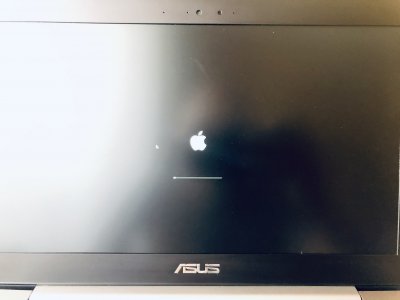
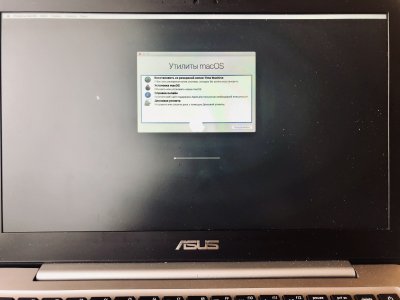
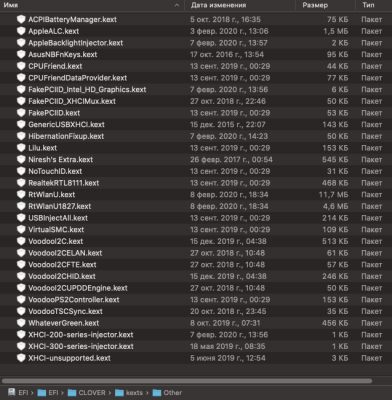
 as the guide in post1 clearly states everything is working.
as the guide in post1 clearly states everything is working.