- Joined
- Nov 17, 2011
- Messages
- 123
- Motherboard
- Asus UX310UAK-OC
- CPU
- i7-7500U
- Graphics
- HD 620
- Mobile Phone
And one last question: do I have to "unpatch" the layout ID = 3 in DSDT before installing VoodooHDA?
Thanks for the Voodooi2C alternative! Now I can use 3 fingers to swap between full screen apps
Do you have the source or the release web page?
@brunogermain, VoodooHDA (available in Multibeast) is a alternative driver. No changes to the config.plst or DSDT are needed.And one last question: do I have to "unpatch" the layout ID = 3 in DSDT before installing VoodooHDA?
@sipjog After using VoodooHDA for one day, I reverted back to AppleALC. Audio quality was much worse with VoodooHDA: got weird distortion with some music programs, which play perfectly fine with AppleALC.
Thanks anyway for your help!
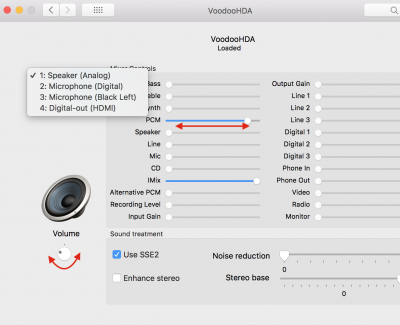
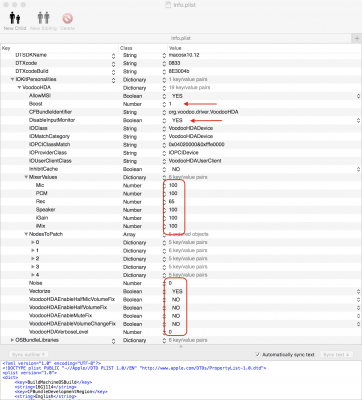
@brunogermain , Recommendations for AppleALC:@sipjog what was wrong with my config.plist? AppleALC has always worked very well...
