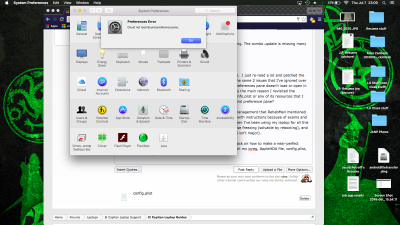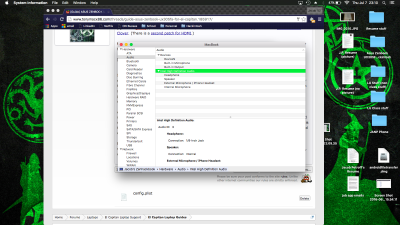- Joined
- May 18, 2014
- Messages
- 55
- Motherboard
- Asus Zenbook UX305FA - Clover
- CPU
- Intel Core M 5Y10c
- Graphics
- HD5300 - Broadwell Y GT2, 1920 x 1080
- Mac
- Classic Mac
- Mobile Phone
@ashp9 : thx, i got power management working (checked it with intel cpu tool). i just want to asked how is your performance on your asus having some browser tabs open? with my config scrolling isn't really smooth. "fancy" websites dont scroll smooth. or is it the m-core processor - too weak (i cant imagine)? and how long last your battery. my asus with qhd display shows round about 6 hours. is that quite good? another thing ... brightness control doesnt work all always(no pop-up i.e. after sleep mode or other situations). after reboot it works mostly. i experienced that on logon screen brightness control works and after login its gone. strange behavior.
hmm it sounds like you dont have correct power management, everything is smooth here, with multiple things open... Is the green line moving on the Intel tool?
Have you got all the SSDT's in acpi/patched?