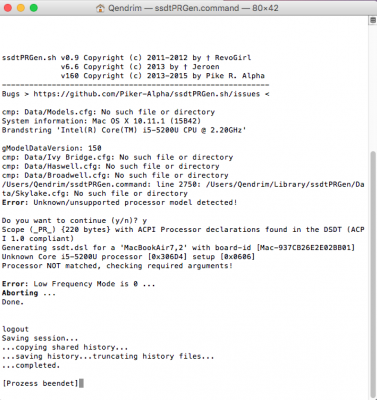- Joined
- Oct 31, 2015
- Messages
- 107
- Motherboard
- Asus Strix Z370i
- CPU
- i7 8700K
- Graphics
- RX 580
Now i have the ssdtPRgen Folder with its File in my Library and also in System/Library
And when I run ssdtPRgen.command it still shows me:
And when I run ssdtPRgen.command it still shows me: