- Joined
- Jul 25, 2016
- Messages
- 27
- Motherboard
- ASUS N56JN // CLOVER
- CPU
- I7-4710HQ
- Graphics
- Intel HD 4600 // 840m
- Mac
- Mobile Phone
Overview
This guide works on most Metal Asus Notebooks with external Subwoofer.
I tested this method on 4 Asus notebooks with some modified components (e.g. - more RAM, SSD instead of DVD)
Consider buying BCM943225HMB Wireless 300M card. It's worth it.
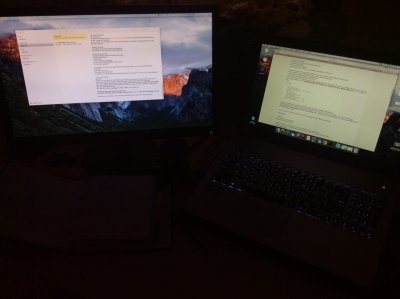
My personal build:
i7-4710HQ
Intel 4600 // 840m
12GB RAM
256GB SSD // 750GB Windows
Pre-requirements:
I. Bios Settings:
Run Optimized Defaults
||
Wake On Lid Open - Enabled
Power Off Energy Saving - Disabled (Messing with sleep)
Intel Virtualization Technology - Tested it on all 4 Asus notebooks - it's definitely OK when enabled.
Sata Mode - AHCI
Graphics Size - 64MB
||
Launch CSM - Enabled
Launch PxE - Disabled
XHCI - Enabled
||
Secure Boot - Disabled
II. Hacintosh or Mac and 8GB Flash. Use this thread and this one.
Stupid, yet good hint: If you are double-booting from Windows, hit 'Reset', not 'Shutdown'.
III. Clean your EFI folder.
For example, you can do it as on my screenshot here:
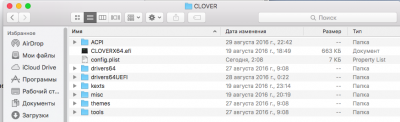
Remove everything 32-related.
Remove everything IN drivers64, drivers64UEFI, kexts folders ( I dare you ).
IV. Place zip from attachments (ASUS-HASWELL.zip) to your drivers64, drivers64UEFI and kexts folders.
If you are reading this not in September 2016, consider updating those kexts:
* https://github.com/RehabMan/OS-X-FakeSMC-kozlek
* https://github.com/RehabMan/OS-X-Fake-PCI-ID
For BCM943225HMB (only in 10.11) try this code in config.plist:
This works for Wi-Fi, but no 5ghz. To make it work 100% follow this spoiler:
If you want to install 10.12, consider waiting until this guide updates. So far so good, my 10.12 runs smoothly except 1 thing - video in Safari causes FREEZE and Wi-Fi (BCM943225HMB, NOT STOCK WI-FI. STOCK Wi-Fi WILL NEVER WORK) doesn't work without this patch:
V. Place my config.plist to your folder (DSDT FILE IS DSDTF5F6.aml, DON'T FORGET TO RENAME IT!)
Add SMBIOS information. Personally I use MacBook Air (early 2014). You can find guides or generate it with Clover Configurator.
Warning! If you are generating it with CC, make backup. After making backup, generate SMBIOS, save, copy-paste SMBIOS and RT to your config and it's done.
Stupid, yet good hint: Double-check your DSDT name in config.plist and always make backups.
Post-install:
VI. Boot it.
When booting, click F4 in Clover.
Check out /ACPI/original folder.
Extract your DSDT with this guide or try using my DSDTF5F6.aml in attachments.
Follow up this guide and, after that, apply some patches from ASUS DSDT patches folder attached.
For me it always were:
* Battery Patch
* Fn Keys As Function Keys
* Fn Brightness Keys Patch
* KeyboardBacklight Patch - Haswell
* OS-Patch
* Optional Fn Key Patches (CONSIDER APPLYING IT LAST AND ONLY PART OF IT, EITHER WAY YOU'LL SCREW MOST FN KEYS)
Stupid, yet good hint: Install EFI Mounter and use your flashcard to test new EFI builds you make.
If you got kernel panic with my DSDT, try changing
203 to 202 (If you have 8GB, not 12GB).
Warning! Extract with SSDT, either way you'll get unsolvable errors!
So far so good you got:
* All working USB's
* No external nVidia card (_OFF with config.plist - if not, check your config.plist or try this guide)
* All Fn keys working
* Keyboard BackLight
* HDMI working
* Camera working
* Sound Working
* Wi-Fi working - forum post. Check out my solution. To boot up basic wi-fi it requires 0 amount of kexts.
Stupid, yet good hint: Follow Rehabman's guides. He is basically a god of hacks.
So far so good everything works.
If you have less than 4 hours from battery, consider generating Power Management SSDT.
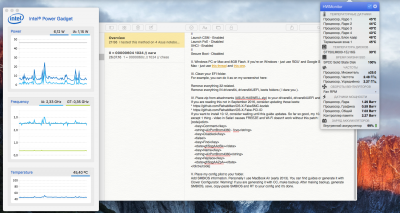
VII. Making Subwoofer work:
* Create aggregate device with Dynamics and Subwoofer
* Ta-Da. It works. No, seriously. No patching at all. Don't patch AppleHDA. Seriously.
If you want to use Subwoofer and Fn-11 and Fn-12 (volume up-down), consider buying VOX and make output as Aggregate Device. You will get fully working Subwoofer, just like on Windows.
If you want it sound like on Windows, consider buying Boom 2 and enhance it on 30% Volume and Preset 'Music'. No kidding, you can make it EVEN BETTER.
Stupid, yet good hint: Always try to do your best, even if you think it'll never work. Believe me, if you invest some time in your Hackintosh build, it'll definitely worth it.
VIII. Sound after sleep.
That's tough one.
On all ASUS notebooks, if you put CodecCommander.kext to S/L/E or /Clover/kexts you'll get Kernel Panic, idk why, maybe you'll get lucky.
So, if you want your sound back after sleep, just put CodecCommander.kext on Desktop and follow up this terminal commands:
and try to execute it with
If it works, than proceed.
You can either
1) After all reboots just kextload
2) Use my fork of Michael Clifford's 'Reset Audio'.
3) Create your applescript
If you want to use my fork, just drag Reset Audio to /Programs folder and execute it (SOON GITHUB RELEASE).
You'll notice icon in bar.
First button - DO THE SCRIPT.
Second button - settings. (first check - start when system starts, second one - hide it, 4th is to save password)
IX. Hack and Windows:
Tough one.
First of, if you are rebooting from Windows, go to sleep (or go to reboot from windows and power off with button your notebook) to enable TouchPad. Either way, TouchPad will be wacky and unusable.
Second one, please, please, please, consider making Hack and Win installation on SEPARATE REAL DISKS, either way Windows will add its own folders to /EFI and it can break your Hack. Personally, I prefer using my SSD for Mac and SSHD for Win.
My friend with Asus cries everytime his Win10 updates, coz it screws /EFI.
X. AppStore, iCloud, iMessage:
If you got everything OK, AppStore will work out-of-box.
I'll enhance this guide, just give me some time.
If you have questions, ask 'em in thread or contact me via telegram (if you want my iMessage, pm me).
Major thanks to RehabMan - man, who made it possible and who suffered from my forum posts
This guide works on most Metal Asus Notebooks with external Subwoofer.
I tested this method on 4 Asus notebooks with some modified components (e.g. - more RAM, SSD instead of DVD)
Consider buying BCM943225HMB Wireless 300M card. It's worth it.
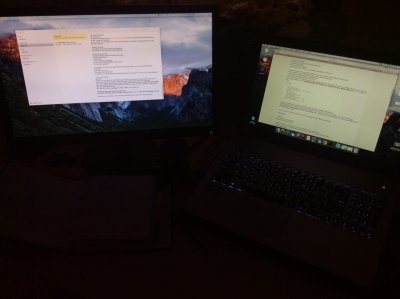
My personal build:
i7-4710HQ
Intel 4600 // 840m
12GB RAM
256GB SSD // 750GB Windows
Pre-requirements:
I. Bios Settings:
Run Optimized Defaults
||
Wake On Lid Open - Enabled
Power Off Energy Saving - Disabled (Messing with sleep)
Intel Virtualization Technology - Tested it on all 4 Asus notebooks - it's definitely OK when enabled.
Sata Mode - AHCI
Graphics Size - 64MB
||
Launch CSM - Enabled
Launch PxE - Disabled
XHCI - Enabled
||
Secure Boot - Disabled
II. Hacintosh or Mac and 8GB Flash. Use this thread and this one.
Stupid, yet good hint: If you are double-booting from Windows, hit 'Reset', not 'Shutdown'.
III. Clean your EFI folder.
For example, you can do it as on my screenshot here:
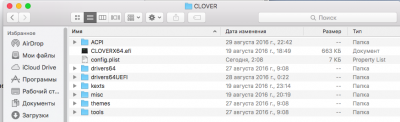
Remove everything 32-related.
Remove everything IN drivers64, drivers64UEFI, kexts folders ( I dare you ).
IV. Place zip from attachments (ASUS-HASWELL.zip) to your drivers64, drivers64UEFI and kexts folders.
If you are reading this not in September 2016, consider updating those kexts:
* https://github.com/RehabMan/OS-X-FakeSMC-kozlek
* https://github.com/RehabMan/OS-X-Fake-PCI-ID
For BCM943225HMB (only in 10.11) try this code in config.plist:
Code:
1. ACPI -> DSDT -> Fixes -> AddDTGP_0001=Yes
2. ACPI -> DSDT -> Fixes -> FixAirport_4000=Yes
3. Devices -> FakeID -> WIFI=0x43a014e4- FakePCIID.kext and FakePCIID_BCM94352Z_as_BCM94360CS2.kext: https://github.com/RehabMan/OS-X-Fake-PCI-ID. Install with Kext Wizard to /S/L/E.
- BrcmPatchRAM.kext: https://github.com/RehabMan/OS-X-BrcmPatchRAM. Install with Kext Wizard to /S/L/E.
- 5Ghz patch for WiFi documented here: http://www.tonymacx86.com/network/104850-guide-airport-pcie-half-mini-v2.html
- handoff patch for bluetooth documented here: http://www.tonymacx86.com/network/104850-guide-airport-pcie-half-mini-v2.html
- BrcmPatchRAM.kext: https://github.com/RehabMan/OS-X-BrcmPatchRAM. Install with Kext Wizard to /S/L/E.
- 5Ghz patch for WiFi documented here: http://www.tonymacx86.com/network/104850-guide-airport-pcie-half-mini-v2.html
- handoff patch for bluetooth documented here: http://www.tonymacx86.com/network/104850-guide-airport-pcie-half-mini-v2.html
If you want to install 10.12, consider waiting until this guide updates. So far so good, my 10.12 runs smoothly except 1 thing - video in Safari causes FREEZE and Wi-Fi (BCM943225HMB, NOT STOCK WI-FI. STOCK Wi-Fi WILL NEVER WORK) doesn't work without this patch:
Code:
<dict>
<key>Comment</key>
<string>AirPortBrcm4360 - fcvo</string>
<key>Disabled</key>
<false/>
<key>Find</key>
<data>gflSqgAAdSk=</data>
<key>Name</key>
<string>AirPortBrcm4360</string>
<key>Replace</key>
<data>gflSqgAAZpA=</data>
</dict>V. Place my config.plist to your folder (DSDT FILE IS DSDTF5F6.aml, DON'T FORGET TO RENAME IT!)
Add SMBIOS information. Personally I use MacBook Air (early 2014). You can find guides or generate it with Clover Configurator.
Warning! If you are generating it with CC, make backup. After making backup, generate SMBIOS, save, copy-paste SMBIOS and RT to your config and it's done.
Stupid, yet good hint: Double-check your DSDT name in config.plist and always make backups.
Post-install:
VI. Boot it.
When booting, click F4 in Clover.
Check out /ACPI/original folder.
Extract your DSDT with this guide or try using my DSDTF5F6.aml in attachments.
Follow up this guide and, after that, apply some patches from ASUS DSDT patches folder attached.
For me it always were:
* Battery Patch
* Fn Keys As Function Keys
* Fn Brightness Keys Patch
* KeyboardBacklight Patch - Haswell
* OS-Patch
* Optional Fn Key Patches (CONSIDER APPLYING IT LAST AND ONLY PART OF IT, EITHER WAY YOU'LL SCREW MOST FN KEYS)
Stupid, yet good hint: Install EFI Mounter and use your flashcard to test new EFI builds you make.
If you got kernel panic with my DSDT, try changing
Code:
Method (GBRV, 0, NotSerialized)
{
Store ("203", Local0)
Return (Local0)
}Warning! Extract with SSDT, either way you'll get unsolvable errors!
So far so good you got:
* All working USB's
* No external nVidia card (_OFF with config.plist - if not, check your config.plist or try this guide)
* All Fn keys working
* Keyboard BackLight
* HDMI working
* Camera working
* Sound Working
* Wi-Fi working - forum post. Check out my solution. To boot up basic wi-fi it requires 0 amount of kexts.
Stupid, yet good hint: Follow Rehabman's guides. He is basically a god of hacks.
So far so good everything works.
If you have less than 4 hours from battery, consider generating Power Management SSDT.
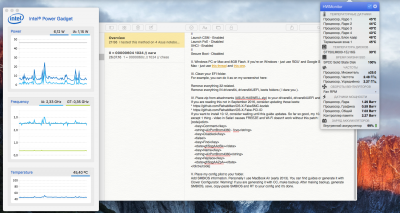
VII. Making Subwoofer work:
* Create aggregate device with Dynamics and Subwoofer
* Ta-Da. It works. No, seriously. No patching at all. Don't patch AppleHDA. Seriously.
If you want to use Subwoofer and Fn-11 and Fn-12 (volume up-down), consider buying VOX and make output as Aggregate Device. You will get fully working Subwoofer, just like on Windows.
If you want it sound like on Windows, consider buying Boom 2 and enhance it on 30% Volume and Preset 'Music'. No kidding, you can make it EVEN BETTER.
Stupid, yet good hint: Always try to do your best, even if you think it'll never work. Believe me, if you invest some time in your Hackintosh build, it'll definitely worth it.
VIII. Sound after sleep.
That's tough one.
On all ASUS notebooks, if you put CodecCommander.kext to S/L/E or /Clover/kexts you'll get Kernel Panic, idk why, maybe you'll get lucky.
So, if you want your sound back after sleep, just put CodecCommander.kext on Desktop and follow up this terminal commands:
Code:
cd ~/Desktop
sudo chown -R root:wheel CodecCommander.kext
sudo chmod -R 644 CodecCommander.kextand try to execute it with
Code:
sudo kextload CodecCommander.kextYou can either
1) After all reboots just kextload
2) Use my fork of Michael Clifford's 'Reset Audio'.
3) Create your applescript
If you want to use my fork, just drag Reset Audio to /Programs folder and execute it (SOON GITHUB RELEASE).
You'll notice icon in bar.
First button - DO THE SCRIPT.
Second button - settings. (first check - start when system starts, second one - hide it, 4th is to save password)
IX. Hack and Windows:
Tough one.
First of, if you are rebooting from Windows, go to sleep (or go to reboot from windows and power off with button your notebook) to enable TouchPad. Either way, TouchPad will be wacky and unusable.
Second one, please, please, please, consider making Hack and Win installation on SEPARATE REAL DISKS, either way Windows will add its own folders to /EFI and it can break your Hack. Personally, I prefer using my SSD for Mac and SSHD for Win.
My friend with Asus cries everytime his Win10 updates, coz it screws /EFI.
X. AppStore, iCloud, iMessage:
If you got everything OK, AppStore will work out-of-box.
I'll enhance this guide, just give me some time.
If you have questions, ask 'em in thread or contact me via telegram (if you want my iMessage, pm me).
Major thanks to RehabMan - man, who made it possible and who suffered from my forum posts
Attachments
Last edited:

