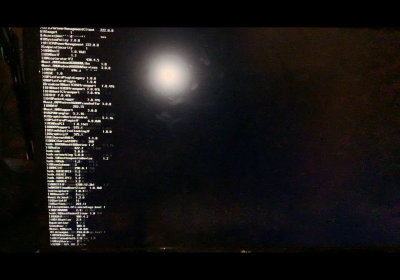- Joined
- Feb 22, 2020
- Messages
- 20
- Motherboard
- Z170i Pro Gaming
- CPU
- i7-6700K
- Graphics
- RX 580
- Mac
- Mobile Phone
It seems like your CPUPM method doesn't work with SandyBridge CPUs. However I couldn't find any available AICPM patches for Catalina, which means I have to flash the modified BIOS right?