You are using an out of date browser. It may not display this or other websites correctly.
You should upgrade or use an alternative browser.
You should upgrade or use an alternative browser.
[Guide] All Atheros on Mojave
- Thread starter Rasputine
- Start date
- Status
- Not open for further replies.
- Joined
- Sep 29, 2016
- Messages
- 13
- Motherboard
- Gigabyte H170 Gaming 3
- CPU
- i5-6500
- Graphics
- HD 530
- Mobile Phone
Thanks for your post. It gives me a good result when my AR9287 is not working in Big Sur.1. Use DCPIManager to confirm your wifi board is working, and to identify your chip version
2. Use this table to choose your Atheros card id string:
pci168c,2a AR9281
pci168c,24 AR5418/5133
pci168c,2a AR9280
pci168c,30 AR9380
pci168c,34 AR94621
pci168c,2a AR9283
pci168c,2b AR9285
pci168c,2e AR9287
pci168c,2b AR9285
pci168c,2e AR9287
pci168c,2a AR9280
pci168c,30 AR9380
pci168c,32 AR94851
pci168c,32 AR94851
3. Get IO80211Family.kext and edit IO80211Family.kext/Contents/PlugIns/AirPortAtheros40.kext/Contents/Info.plist, adding your card id. For instance, for good old TL-WN881ND with AR9287 chip, add this:
<string>pci168c,2e</string>
5. Use Kext Wizard to:
- install the modified IO80211Family to S/L/E
- repair permissions and rebuild cache before rebooting
- confirm it is loaded after reboot (search 'athe')
I don’t know why in Mojave and Catalina, I just install IO80211Family and AirPortAtheros40 (which has pci168c,2a value in info.plist) in Kext/other, then my wifi worked.
Only when install Big Sur, change from pci168c,2a to pci168c,2e, my card worked.
In Mojave and Catalina, I use IO80211Family kext, when in Big Sur I use HS80211Family.
- Joined
- Sep 29, 2016
- Messages
- 13
- Motherboard
- Gigabyte H170 Gaming 3
- CPU
- i5-6500
- Graphics
- HD 530
- Mobile Phone
It worked in my system when change from pci168c,2a to pci168c,2e. I use HS80211Family instead of IO80211Family in Big SurAny successful case to report on BigSur? Thanks.
follow this post:
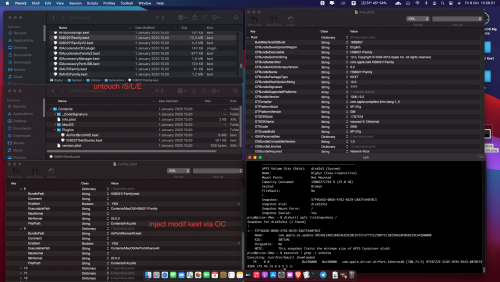
IO80211Family modif
Modified IO80211Family.kext especially who use device based on Atheros40 (the idea came from CtlnaAHCIPort.kext) so we don't need to touch /S/L/E just inject via OpenCore, and we can running Big SUr without open Sealed (no need remove/delete vanilla IO80211Family.kext in /S/L/E) I'm not try in Mo...
www.insanelymac.com
- Joined
- Apr 16, 2019
- Messages
- 21
- Motherboard
- Fujitsu D2618-C14
- CPU
- 2x Xeon E5640
- Graphics
- GTX 1050 2GB
Has anyone got this to work on OpenCore High Sierra?
I've patched the kext and installed it into S/L/E however it doesn't even load (Can't see it in kextstat)
I've patched the kext and installed it into S/L/E however it doesn't even load (Can't see it in kextstat)
- Joined
- Jan 30, 2021
- Messages
- 1
- Motherboard
- GIGABYTE GA-Z97MX-Gaming 5
- CPU
- i7-4790K
- Graphics
- Radeon HD 7800 Series
Here is a proper WiFi driver TP-Link TL-WN881ND v.1 and Catalina MAC OS. You must replace
this kext in S/L/E and run kextutility .Works very good.
It's working well to me, thank you very much.Here is a proper WiFi driver TP-Link TL-WN881ND v.1 and Catalina MAC OS. You must replace
this kext in S/L/E and run kextutility .Works very good.
- Joined
- Mar 11, 2021
- Messages
- 1
- Motherboard
- ASROCK 970M PRO3
- CPU
- AMD FX 6200
- Graphics
- RX 570 8GB
Hi, I've been trying to get it to work but i can't. I also have ar9287 on Big Sur.It worked in my system when change from pci168c,2a to pci168c,2e. I use HS80211Family instead of IO80211Family in Big Sur
follow this post:
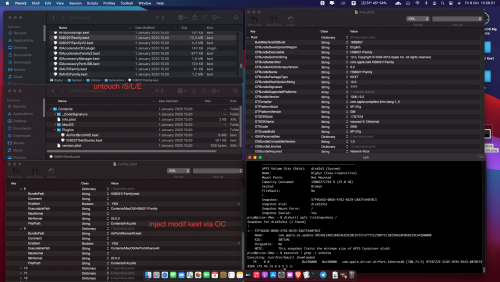
IO80211Family modif
Modified IO80211Family.kext especially who use device based on Atheros40 (the idea came from CtlnaAHCIPort.kext) so we don't need to touch /S/L/E just inject via OpenCore, and we can running Big SUr without open Sealed (no need remove/delete vanilla IO80211Family.kext in /S/L/E) I'm not try in Mo...www.insanelymac.com
Could you share the kexts you used? Or the steps you did? Thanks so much
EDIT: Nevermind, worked great now, just tried again. Thanks so much to the author of this post.
Last edited:
- Joined
- Mar 8, 2011
- Messages
- 6
- Motherboard
- Gigabytes Z87-HD3
- CPU
- i5-4440
- Graphics
- AMD RX 570
- Mac
- Mobile Phone
Use plan B and it's working now in mojave.Use the attached DCPIManager app and select PCI as shown in pic. Find the 168? number or better yet post a screenshot of the device.
View attachment 402120
AR9565 is 168c,0036. I edited the Atheros40kext to include this along with the opening page list. You can test this folder attached. Plan A uses Library/Extensions folder. This location will leave the kext there after updates. Plan B uses System/Library/Extensions folder and the 80211kext but you will need to replace it after updates that replace that kext. This Plan B method should be used only if Plan A doesn't work.
View attachment 402132
1st time reboot after Plan B, it showed some error for some reason but 2nd time reboot it's okay.
Thank you for this wonderful solution.
- Status
- Not open for further replies.
Copyright © 2010 - 2024 tonymacx86 LLC
