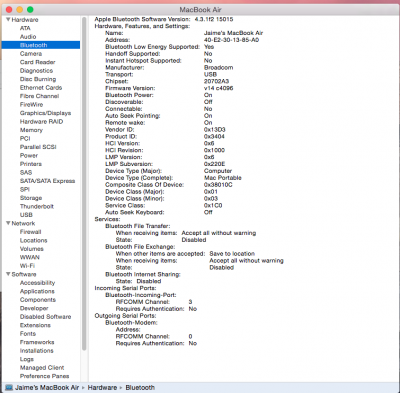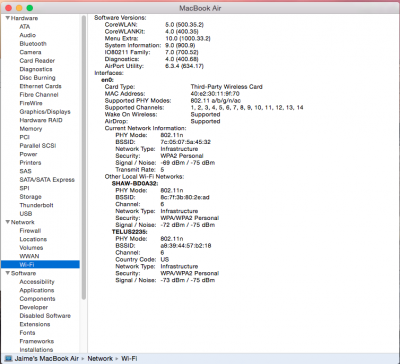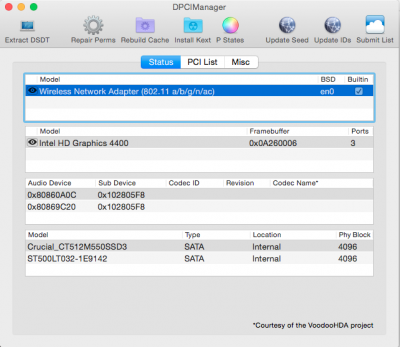- Joined
- Jan 19, 2015
- Messages
- 7
- Motherboard
- Asus Z97i-PLUS
- CPU
- Haswell 4790K i7
- Graphics
- EVGA GTX760 SC 4GB
- Mac
- Classic Mac
- Mobile Phone
Thanks for the help,
I attached two screenshots:
View attachment 122809View attachment 122810
When I connect my apple wireless keyboard it will not type. (it works on my actual apple macbook)
When I connect my iPhone 6 the iPhone says "Device not supported" and bumps it off.
Toleda and the-darkvoid were helping me with this problem earlier in this post... I have installed the BrcmPatchRAM.kext and the bcm4352.kext. I have also done the patches for handoff support but no matter what I try I keep getting the same issues:
- I can connect non apple bluetooth devices and they work
- I can connect an apple keyboard after trying multiple times but then it never types just connects (which is weird cause it lets me type the onscreen passcode to connect it but then stops working)
- I can click the pair button on my mac to pair my iPhone 6 but then the iPhone says "Device not supported"
I dont understand what might be causing this. I sent all the files requested in an earlier post's zip file with screenshots and IO saved files etc. Can anyone help me with this?
View attachment files.zip