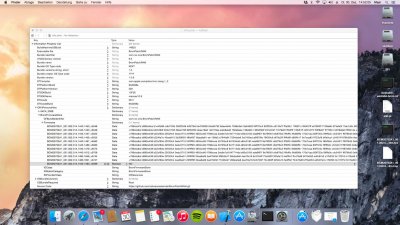- Joined
- Oct 4, 2012
- Messages
- 98
- Motherboard
- Z75 Pr3
- CPU
- i7 3770 3.4GHZ
- Graphics
- MSI G4 970 GTX
- Mac
- Classic Mac
- Mobile Phone
Firmware
Firmwares can be obtained from the Windows driver package, a recent of which can be found here:
http://drivers.softpedia.com/get/BLU...shtml#download
i guess you did use this im on a limited line atm so can't download the file
Firmwares can be obtained from the Windows driver package, a recent of which can be found here:
http://drivers.softpedia.com/get/BLU...shtml#download
i guess you did use this im on a limited line atm so can't download the file