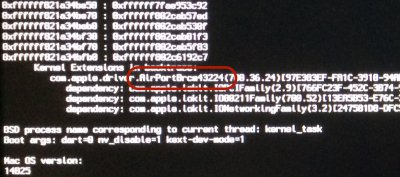try adding this to you config.plist under KernelAndKextPatches
<dict>
<key>Comment</key>
<string>10.10-BCM94352-5 GHz-US-FCC</string>
<key>Find</key>
<data>WFQAKxgsIQAg</data>
<key>Name</key>
<string>AirPortBrcm4360</string>
<key>Replace</key>
<data>VVMICjYcRwAK</data>
</dict>
<dict>
<key>Comment</key>
<string>10.10-BCM94352-Airport-Extreme</string>
<key>Find</key>
<data>axAAAHUN</data>
<key>Name</key>
<string>AirPortBrcm4360</string>
<key>Replace</key>
<data>axAAAJCQ</data>
</dict>
<dict>
<key>Comment</key>
<string>10.10-BT4LE-Handoff-Hotspot</string>
<key>Find</key>
<data>i4eMAQAA</data>
<key>Name</key>
<string>IOBluetoothFamily</string>
<key>Replace</key>
<data>uA8AAACQ</data>
</dict>