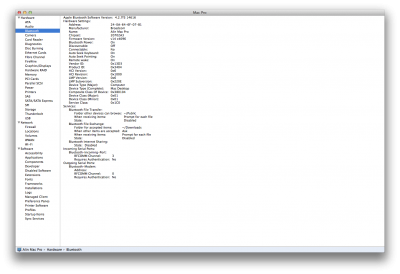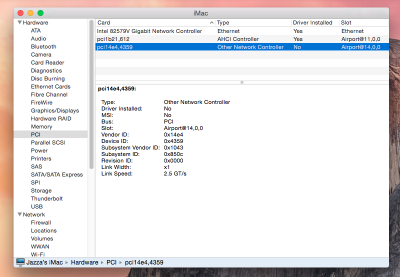- Joined
- Feb 9, 2013
- Messages
- 9
- Motherboard
- 10.10 Yosemite
- CPU
- Intel Core i5-2500k
- Graphics
- NVIDIA GeForce GTX 570
- Mac
- Classic Mac
- Mobile Phone
Also, if they are not compatible what is the best alternative for me?
Sorry for posting, the editing dialog didn't work.
Sorry for posting, the editing dialog didn't work.