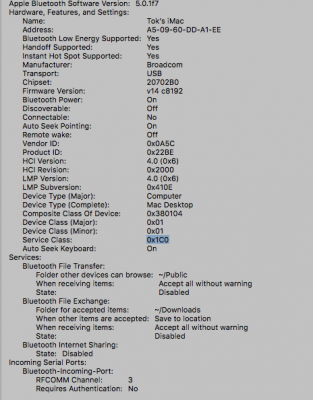RehabMan
Moderator
- Joined
- May 2, 2012
- Messages
- 181,058
- Motherboard
- Intel DH67BL
- CPU
- i7-2600K
- Graphics
- HD 3000
- Mac
- Mobile Phone
can someone kindly assist me to get my BCM94360CD to run BT? WiFi is working fine.
Info: 0a5c_22be
Tried installing the latest repo, patchram2, nonpatchram2 in S>L>E and still not working.
has removed them from path already.
0a5c_22be used to be supported in BrcmPatchRAM, but no longer...
It was removed from the Win8/Win10 drivers, and since BrcmPatchRAM is based on those drivers, also removed.
You can find the firmware in older versions of BrcmPatchRAM and integrate it back into the kext (editing the Info.plist, placing the firmware file in Resources, etc).