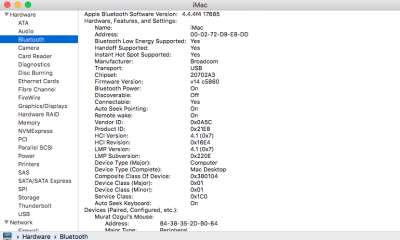RehabMan
Moderator
- Joined
- May 2, 2012
- Messages
- 181,058
- Motherboard
- Intel DH67BL
- CPU
- i7-2600K
- Graphics
- HD 3000
- Mac
- Mobile Phone
Hi guys today I made stupid things. I broke my Bluetooth USB cable (Broadcom BCM94360CD Dual-band 2.4&5GHz AC 4 Antennas Wireless Network Card with BT4.0) and now my Bluetooth features doesn't work. But I have GYMLE dongle just in case. I put my GYMLE dongle to computer and it did not recognise always show no bluetooth available on the menu bar. I add these kext and GYMLE now works. But it wouldn’t update my firmware version. Still shows v4096.
How to fix firmware version and which patch should I use for Handoff?
Thanks.
1. Bluetooth Problem GYMLE Dongle
BrcmPatchRAM2.kext
BrcmFirmwareRepo.kext
2. OS X v10.11.4 / GA Z87X UD5H/ vF.9 / 4770 / Intel HD and Nvidia 660 / Clover v3354
3. Step 2/Enable BT
4. Attached
5. Attached
6. Attached
9. Attached Terminal Output for code down below
cat /var/log/system.log | grep -i brcm[fp]
Seems to be some sort of USB problem:
Code:
Mar 22 20:04:57 iMac kernel[0]: BrcmPatchRAM2: uploadFirmware could not open the device!Attach output of (in Terminal):
Code:
sudo touch /System/Library/Extensions && sudo kextcache -u /