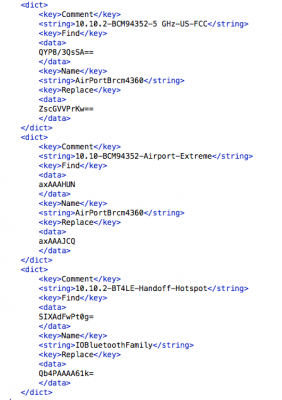RehabMan
Moderator
- Joined
- May 2, 2012
- Messages
- 181,058
- Motherboard
- Intel DH67BL
- CPU
- i7-2600K
- Graphics
- HD 3000
- Mac
- Mobile Phone
RehabMan, thanks a million, it worked almost perfectly, now sleep doesn't work, it wakes up immediately, but with BT functioning!
Code:11 May 15 01:25:58,000 kernel[0]: USBF: 412. 10 AppleUSBEHCI::Found a transaction past the completion deadline on bus 0x1a, timing out! (Addr: 4, EP: 0) 11 May 15 01:26:00,000 kernel[0]: USBF: 414. 12 AppleUSBEHCI::Found a transaction past the completion deadline on bus 0x1a, timing out! (Addr: 4, EP: 0) 11 May 15 01:26:00,000 kernel[0]: USB Sound assertion in AppleUSBAudioDevice at line 4017 11 May 15 01:26:00,000 kernel[0]: USB Sound assertion in AppleUSBAudioDevice at line 4017 11 May 15 01:26:01,000 kernel[0]: Caller: kernel_task, line: 71, func: getProperty, NV_IOHibernateState = NULL 11 May 15 01:26:01,000 kernel[0]: Caller: kernel_task, line: 71, func: getProperty, NV_IOHibernateState = NULL 11 May 15 01:26:01,000 kernel[0]: ARPT: 415.491670: AirPort_Brcm43xx::powerChange: System Wake - Full Wake/ Dark Wake / Maintenance wake 11 May 15 01:26:01,000 kernel[0]: full wake (reason 1) 10489 ms
Also, I have Samsung NP530U3B with the same Wifi/Bluetooth card (Azurewave AW-CE123H 802.11ac/nbg WiFi+BT Broadcom BCM4352 867Mbps Bluetooth 4.0) and I can't see BT card in WiFi section under Hardware of System Information. Is it laptop-specific, or have done smth to your Lenovo before OS X recognised the card? Wi-Fi works flawlessly there with your kexts. Thank you!Code:$ pmset -g assertions 11 May 15 2:01:31 GMT+3 Assertion status system-wide: BackgroundTask 1 PreventDiskIdle 0 ApplePushServiceTask 0 UserIsActive 1 PreventUserIdleDisplaySleep 0 InteractivePushServiceTask 0 PreventSystemSleep 0 ExternalMedia 0 PreventUserIdleSystemSleep 0 NetworkClientActive 0 InternalPreventSleep 1 Listed by owning process: pid 105(hidd): [0x0000000a00000163] 00:41:59 UserIsActive named: "com.apple.iohideventsystem.queue.tickle" Timeout will fire in 897 secs Action=TimeoutActionRelease pid 115(backupd-helper): [0x0000000c000002d2] 00:00:07 BackgroundTask named: "backupd-helper" pid 19(powerd): [0x0000000e000002c9] 00:00:07 InternalPreventSleep named: "com.apple.powermanagement.acwakelinger" Timeout will fire in 37 secs Action=TimeoutActionRelease Kernel Assertions: 0xc=USB,BT-HID id=500 level=255 0x4=USB mod=11 May 15 2:03 description=EHC2 owner=AppleUSBEHCI id=507 level=255 0x8=BT-HID mod=1 Jan 70 3:00 description=com.apple.driver.IOBluetoothHIDDriver owner=BNBTrackpadDevice
Sleep issues are off-topic here. Post a separate thread in the laptop forum.