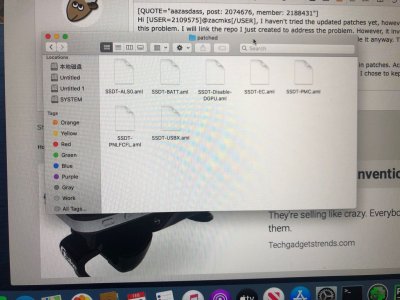- Joined
- Sep 25, 2018
- Messages
- 73
- Motherboard
- Gigabyte Aero 15X V8
- CPU
- i7-8750H
- Graphics
- GTX 1070
Hi @zacmks, I fixed the backlight issue by changing HibernateMode to 3. I think normal Opencore would also work. Also I just included AppleBacklightFixup.kext and added to config.plist. However, the issue is that I can't control brightness anymore. I suspect BacklightFixup is the culprit here. I'm digging around for a soft fix atm.
DP and HDMI is hard wired to NVIDIA, there is nothing I can do. However I got a USBC cable to connect to my monitor and it works out of the box. So your inspection is confirmed. I just disable NVIDIA to improve battery life. I'm working on an IntelHDA fix for monitor audio, waiting on my wifi card and then I think we should be good to go.
P/S: i just reference the whole article by headkaze (absolute mad lad) to open bios =))
Niceee, thank you @aazasdass! Will give it a try after finishing some things on my side too
It's great to have some nice feedback from members
@Qiang, maybe this would help open your bios (I suppose it should be the same article as aazasdass said)
Gigabyte Aero 15 v8 (FB0A BIOS Unlocked)
Disclaimer: Do this at your OWN RISK! I will not b
www.bios-mods.com
Also, I do suggest you to try the BIOS to your own laptop model. Even the versions being similar, there could be some internal differences. As the model are not the same