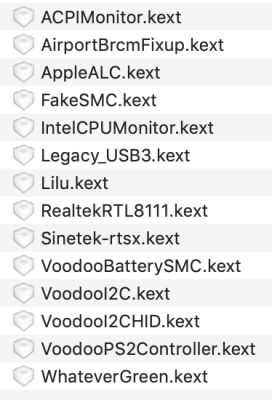- Joined
- Apr 27, 2019
- Messages
- 10
- Motherboard
- Gigabyte Z490 VISION G
- CPU
- Intel® Core™ i5-10600
- Graphics
- Saphire Nitro+ Radeon RX 590
- Mobile Phone
The only option for setting up full touchpad support is to use the manual https://voodooi2c.github.io/ for the patch of your native DSDT.@victrvictr I have the Swift 3 SF314-54G with elan504, may I ask how you got your touchpad working? Best thing I could do is for it to simulate a mouse. I can drag and click, but no two or three touch gestures of any kind. Thanks