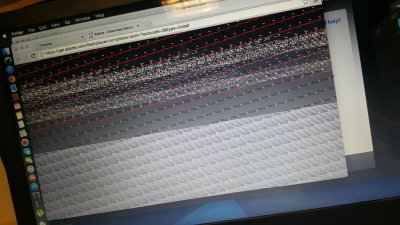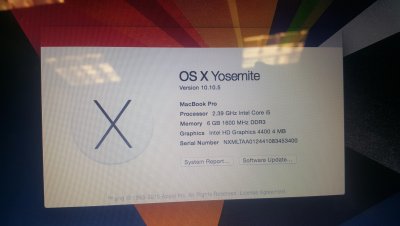RehabMan
Moderator
- Joined
- May 2, 2012
- Messages
- 181,058
- Motherboard
- Intel DH67BL
- CPU
- i7-2600K
- Graphics
- HD 3000
- Mac
- Mobile Phone
[Guide] Acer Aspire E5-571 using Clover with optionnal Windows dual-boot
Probably you should start over..
Follow the guide exactly as written...
Follow Clover guide linked from FAQ.
http://www.tonymacx86.com/el-capita...faq-read-first-laptop-frequent-questions.html
I gave up for now..lol... cloundt get it to boot with out usb, and for some reason it was sluggish, like it would freeze for a second or so even do i install the hd4400 kext.. time to take a break
Probably you should start over..
Follow the guide exactly as written...
Follow Clover guide linked from FAQ.
http://www.tonymacx86.com/el-capita...faq-read-first-laptop-frequent-questions.html