- Joined
- Aug 7, 2013
- Messages
- 48
- Motherboard
- Asus rog strix z370-g gaming (wi-fi ac)
- CPU
- Intel Core i7 8700k
- Graphics
- Asus ROG STRIX-GTX1070-O8G-GAMING
- Mac
- Classic Mac
- Mobile Phone
So i acquired a lovely shaped mac g5 Quad with certain overheating problems.
I disassembled to clean of dust and in the meantime i noticed that this thing have a 1kw psu!!!
So after cleaning inside, i took notice of the labels on the pcb of the psu, and digging a little bit on internet was able to find more info about pinouts.
Here is a schematic i made for it.
Just one afternoon of trials and the damm thing ended up working perfectly as ATX!
The damn thing waked up!!
All you need is:
1- A non working standard ATX power supply, to cut wires and molex plug.
2- A Known good shape ACBEL PSU. Mine is labeled AcBel API4FS13
A non provided voltage is -12 (Blue wire on ATX) but for what i have read this is not needed unles you use Serial port. Just cut it from ATX plug
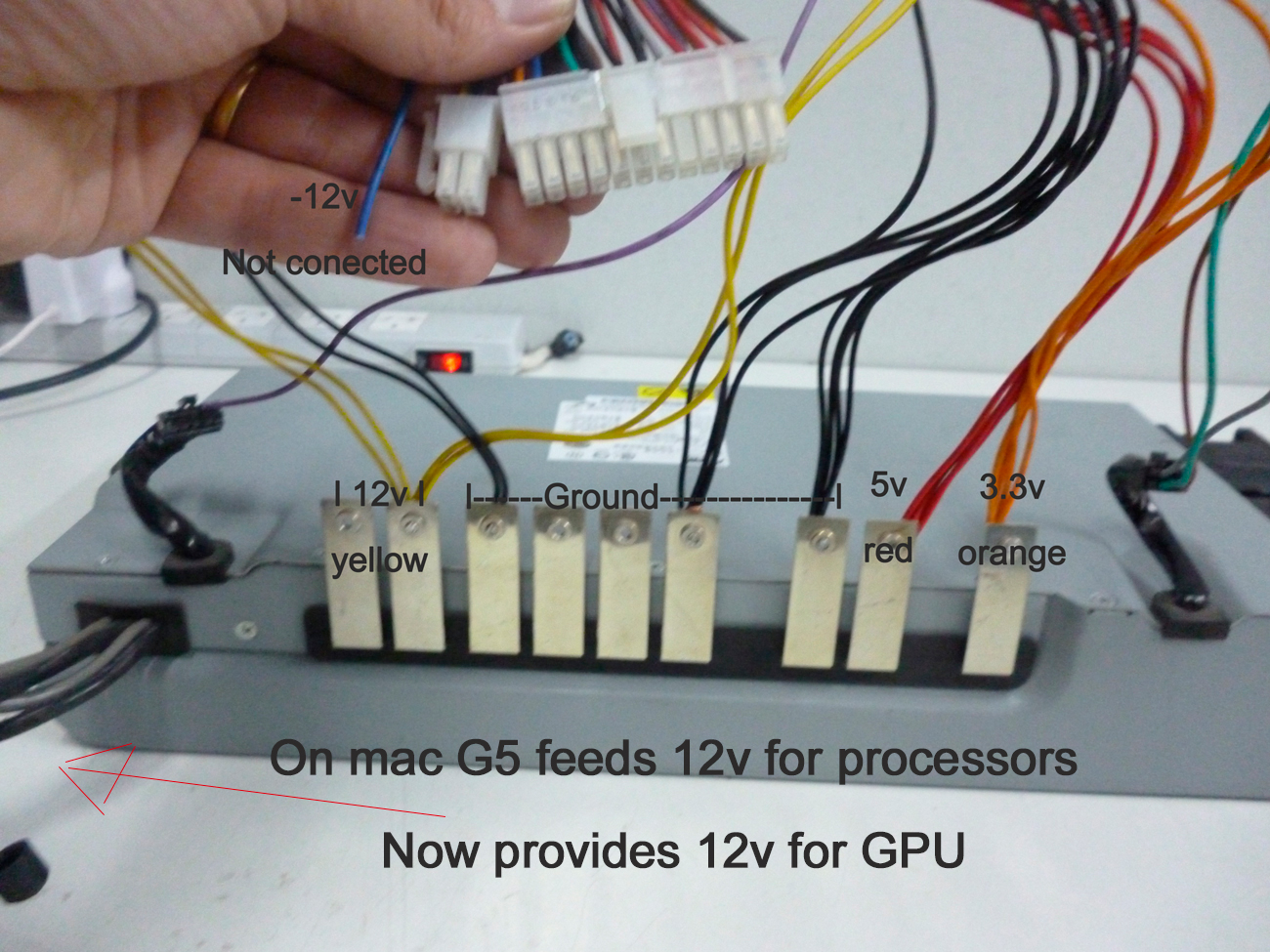
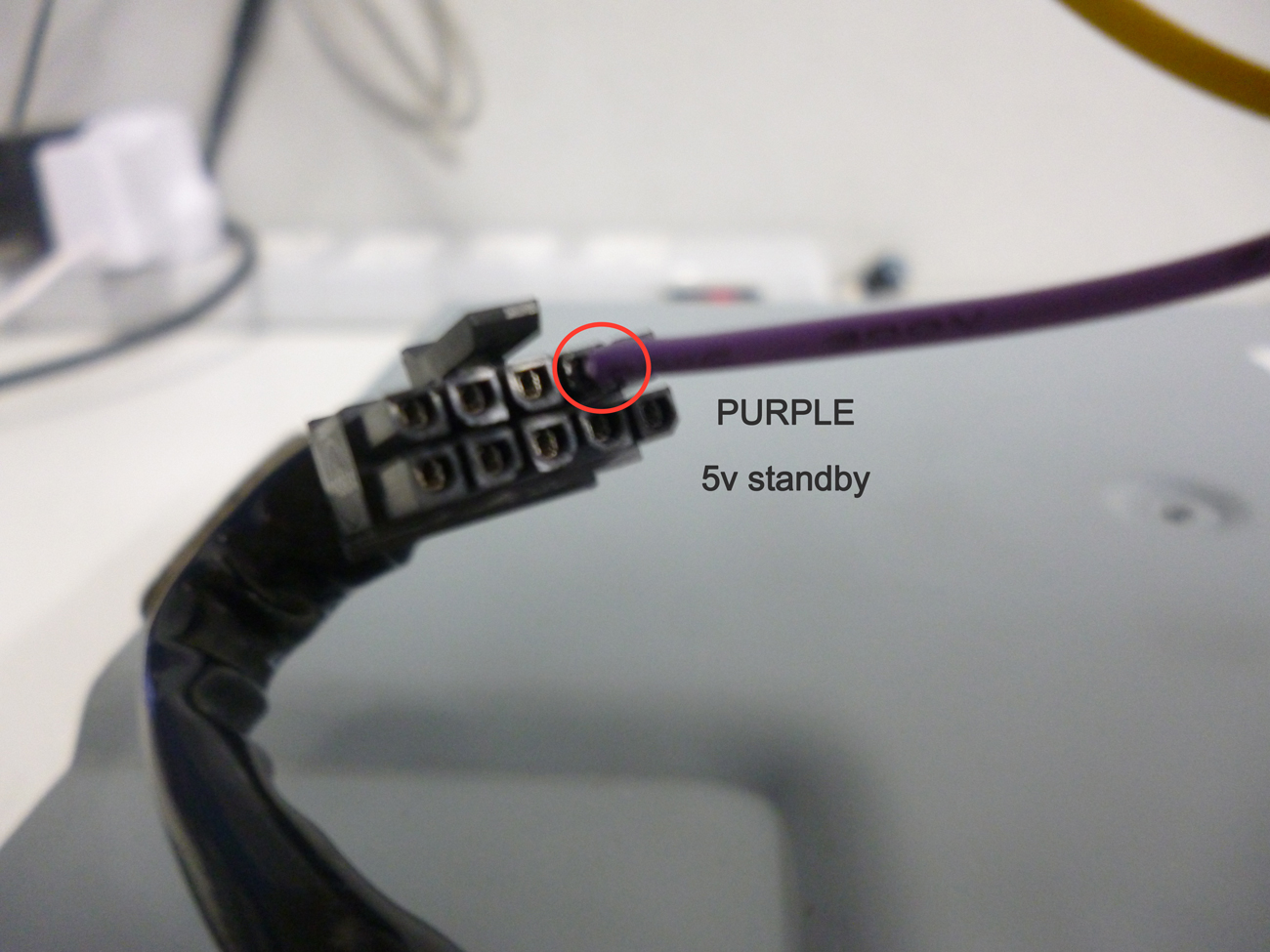

I disassembled to clean of dust and in the meantime i noticed that this thing have a 1kw psu!!!
So after cleaning inside, i took notice of the labels on the pcb of the psu, and digging a little bit on internet was able to find more info about pinouts.
Here is a schematic i made for it.
Just one afternoon of trials and the damm thing ended up working perfectly as ATX!
The damn thing waked up!!
All you need is:
1- A non working standard ATX power supply, to cut wires and molex plug.
2- A Known good shape ACBEL PSU. Mine is labeled AcBel API4FS13
A non provided voltage is -12 (Blue wire on ATX) but for what i have read this is not needed unles you use Serial port. Just cut it from ATX plug
Last edited:
