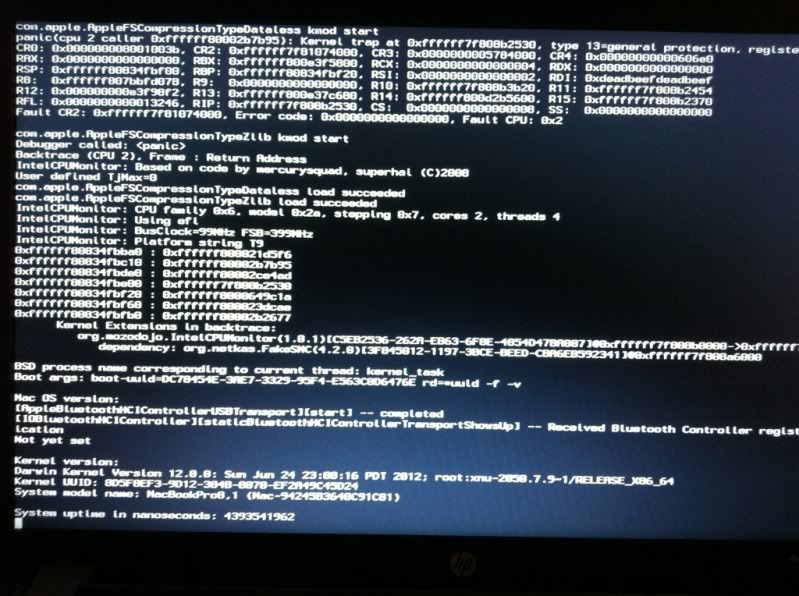HP Probook 4530s - Installation problems and fixes.
Current system: Hp Probook 4530s - i5 2450m, 8gb ddr3 1333mhz, 320gb WD Black Scorpio HD.
Now i have read many threads and tried so many installations and not all goes correct the first time. I end up have root delay issues where by the verbose diagnostics (-v) in unibeast hangs at "waiting on root device".
Alot of forums accused the new so called drivers for the AHCI controller for the hard drive but this is not the case. Apple uses SSD drives which have faster response/boot up time than a normal HD which can take anywhere between 1-200ms. Now the problem there is that Mountain Lion only sends out the root device request once, thus the hang. There is a patch for this which increases the root request from 0x1 - 0x8 and also increases the timeout to 200ms which is enough time for any HD at 5400rpms or more to respond to.(patch-ahci-mlion)
You can also disable the UseKernalCache as well but that increases the boot up time by a noticeable difference. This is found in Chameleon Wizard.
Alright, now that is out of the way with the booting issue in mountain lion here is the run down.
Step 1: Download Uni-beast 1.5.1 and have a legally obtained "Mountain Lion.app" (from the app store) OS X installation saved to your application folder.
Step 2: Run Uni-beast 1.5.1 with Laptop support and wait till it is finished. It can report for unto 8hrs etc till finish time, ignore this it does not take longer than 20-30mins.
Step 3: Restart the computer with the Uni-beast Flash Drive attached and hit F9 and select the USB Drive.
Step 4: When selecting your Mountain Lion Installation be sure to use the following commands or it may not work: -x -v cpus=1
Step 5: Install Mountain Lion - This can take around 19-25mins depending on your laptop specs.
Step 6: After Installation, Restart computer and press F9 and boot from the USB again. You do not need to use the commands this time as it is a fresh boot.
Step 7: Once with in OS X ML, You need to have the following programs: HP Probook Installer v4, Chimera 1.9.1 or Chameleon 2.1-r2034 and ahci-mlion(HD Patch)
Step 8: Run Chameleon or Chimera
Step 9: Run Hp Probook Installer v4 with current selection: OS Version - 10.7.4, Ethernet Kext Installer, Bluetooth, CPU(Type) Spec, Graphics Glitch Fix, DSDT - select your laptop and the BIOS version, System Definitions( select one of the 3 8,1=13" 8,2=15.6" 8,3 17") and Extra Tools - Chameleon Wizard and Kext wizard if necessary.
Step 10: If your running a non SSD system(solid state drive), you need to run the patch-ahci-mlion script to change the root device request to 0x8 and increase timeout to 200ms from 50ms.
If you are running an SSD you do not need to run the patch or disable UseKernalcache.
You should be able to restart and boot with out the USB.
If everything runs smoothly, you can open the chameleon wizard and turn off GUI and slide the timer all the way down for quiet boot aka, no wait screen for commands before booting OS X MLion.
Please let me know if anyone has any issue or questions.
Due to the fact i am new i can not post links or files as yet. But i will be happy to point you where to go. But you can obtain most from Tonymac webstite