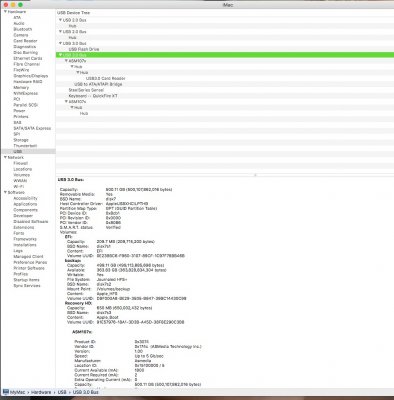@RehabMan - Great work on this guide and the patches/ configs on Github! I greatly appreciate this guide (and Laptop FAQ) and all the help you have provided in this forum, I’m sure the other users do as well. I wound not consider myself a novice since this current build is my 6th build but this current one is the most ambitious.
I have the details below but at the core this seems like a 10.12.6 USB issue that is causing a wake/ reboot. The issue is sleep/ wake reboot (machine sleeps perfect) issue apparently caused by USB error as noted in the logs. Everything else on this build is nearly perfect. I have been working on this for over 3 weeks so there has been a lot of time looking for the right solution. I have only done GigaByte builds prior and never had a problem but these have been prior 10.12.x. This is my first ASRock board and it has not been a smooth one.
I have seen a few success postings with a ASROCK Ext4 Z270 boards but it has not been clear with most of these if sleep/ wake (not reboot) works or not. I have not found the same config as mine what is confirmed working on all fronts. Most guides using this board are very light on detail configs. The main differences that I see are are:
- SAMSUNG 960 EVO M.2 500GB NVMe (seems to work fine by using your guide and updated for 10.12.6 with your latest updates)
- A legacy Broadcom based BCM20702A0 USB adaptor (not sure, but does not seem to be an issue to date). I did flag this Bluetooth port in my port map as a “3” and now “255” with no change.
- EVGA GTX-1080 running NVIDIA drivers
I’m sure you will see that rest in the config so I won’t waste space listing out a lot of details but overall this config represents the closest I can find to what the model build should be. This build has rebooted on wake since the initial install until now. I had 3-4 non-reboots successes over the weekend with a darkwake=8 and then back to rebooting with this USB error consistently. BIOS settings seem to be standard for this series and 100 of boards. Also, Fakes and sensors all are the latest from your GitHub repo. (wondering about an edge case with a sensor)
Specific Problem:
Machine reboots after waking up from auto and manual sleep. A USB error message appears to be logged in the pmset log.
sudo pmset -g log|grep -i failure
-> Drivers Failure during wake due to 0x04000027 (current with this attached config package)
Prior with other settings (deep sleep in BIOS to S3 and S5, set to off):
2017-08-13 17:41:04 -0400 Failure
Notification Failure during wake due to 0x7340C0204000024:
2017-08-13 18:24:23 -0400 Failure
Notification Failure during wake due to 0x63404CC04000024:
I have attached your requested config package for review please let me know if you need any more info or anything else I can provide. Thanks in advance for your help.