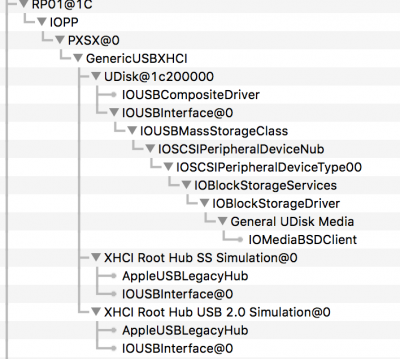- Joined
- Jul 22, 2013
- Messages
- 45
- Motherboard
- ASUS SABERTOOTH Z77
- CPU
- i7-3770k
- Graphics
- GTX 1070
- Mobile Phone
Set config.plist/Devices/USB/FixOwnership=true
so far it looks like its working, Thank you very much, I'll let you know if I dive into any other problems. hopefully when I start working I can contribute to this Awesome website thank you again