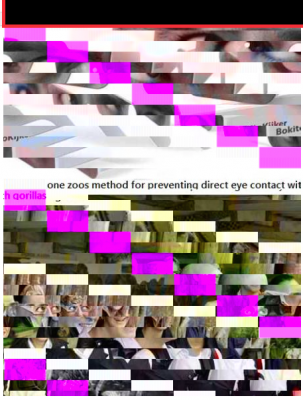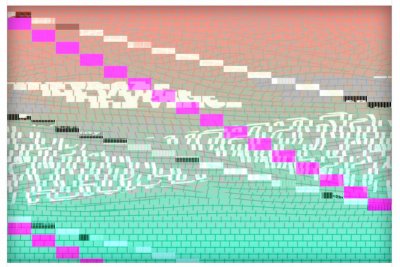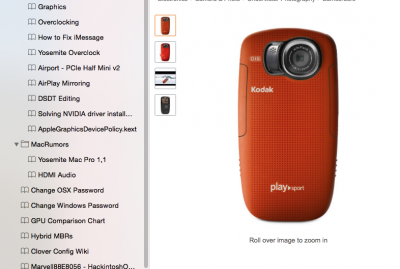- Joined
- Jun 21, 2011
- Messages
- 67
- Motherboard
- Asus X99A
- CPU
- i7 5820k
- Graphics
- GTX 970 Asus Strix
- Mac
- Classic Mac
- Mobile Phone
Hey guys,
I'm experiencing a weird bug: In Safari images are often scrambled and have weird pink errors to them.
I'm using the GTX 970 with the nVidia Web drivers. So far, I've only experienced this error in Safari.
Is this a common Yosemite bug or is there something else wrong?
Thanks!
I'm experiencing a weird bug: In Safari images are often scrambled and have weird pink errors to them.
I'm using the GTX 970 with the nVidia Web drivers. So far, I've only experienced this error in Safari.
Is this a common Yosemite bug or is there something else wrong?
Thanks!