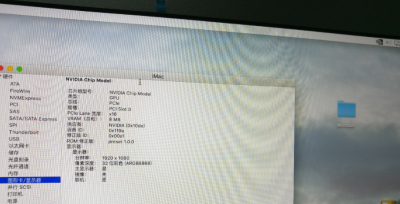- Joined
- Mar 17, 2017
- Messages
- 12
- Motherboard
- ThinkPad L440 (Clover)
- CPU
- i5-4330M/HM86
- Graphics
- HD4600
- Mac
- Mobile Phone
Hey, can you help me?
My build is SX10.11.6
SX10.11.6
- i5-7500
- Z170
- 8GB DDR4-2400
- Killer 1535
- gtx860m 4G
question:
-Black screen when entering the El Capitan.
-Screen sharing black screen.
I try:
Method 1: The easy method
Use KextBeast to install these two kext Lilu.kext and NvidiaGraphicsFixup.kext into your Library/Extensions folder.
Method 2:
Use Shilohh's AGDPfix found here: http://www.tonymacx86.com/threads/b...-imac-15-or-imac-17-system-definition.183113/
Method 3:
NOTE: This method does not work with macOS Sierra 10.12.0 - 10.12.3, please use method 1 or 2 above. It does work for 10.12.4.
My build is
 SX10.11.6
SX10.11.6- i5-7500
- Z170
- 8GB DDR4-2400
- Killer 1535
- gtx860m 4G
question:
-Black screen when entering the El Capitan.
-Screen sharing black screen.
I try:
Method 1: The easy method
Use KextBeast to install these two kext Lilu.kext and NvidiaGraphicsFixup.kext into your Library/Extensions folder.
Method 2:
Use Shilohh's AGDPfix found here: http://www.tonymacx86.com/threads/b...-imac-15-or-imac-17-system-definition.183113/
Method 3:
NOTE: This method does not work with macOS Sierra 10.12.0 - 10.12.3, please use method 1 or 2 above. It does work for 10.12.4.
- Open your Clover config.plist using text edit and scroll till you see <key>KernelAndKextPatches</key>
- In that section you will want to add the following:
<key>KextsToPatch</key>
<array>
<dict>
<key>Comment</key>
<string>(c)Pike R. Alpha</string>
<key>Find</key>
<data>
Ym9hcmQtaWQ=
</data>
<key>Name</key>
<string>AppleGraphicsDevicePolicy</string>
<key>Replace</key>
<data>
Ym9hcmQtaXg=
</data>
</dict>
- Save your config and now your kext will be patched when you boot by changing board-id to board-ix.