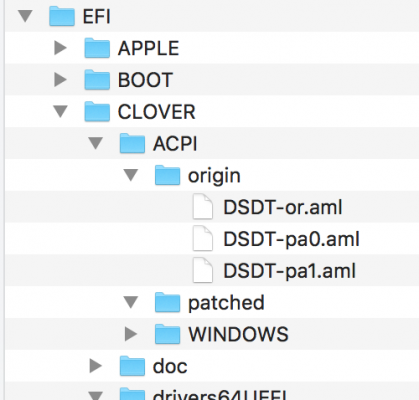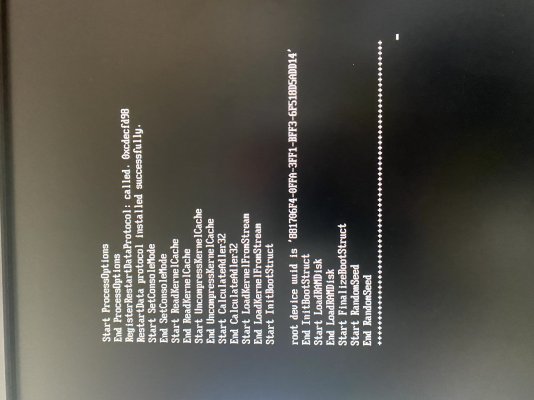- Joined
- Jun 19, 2012
- Messages
- 84
- Motherboard
- ASUS ProArt B660-Creator D4 (previously Gigabyte Z77X-UD5H)
- CPU
- i7-12700K (previously i7-3770K)
- Graphics
- Radeon RX 570 4Gb (previously GTX 670)
- Mac
- Mobile Phone
Hi,
I've recently rebuilt High Sierra and everything has been running smoothly until I've tried to do some video editing (in Wondershare Filmora) and have been getting consistent crashes out of the program. I'm running NVIDIA web drivers (downloaded).
Error log attached.
Mentions opencl runtime so not sure what that is related to and not sure what flags or kexts I might need to add or disable?
Anyone with any hints or suggestions it would be welcome.
config.plist also attached.
Thanks.
I've recently rebuilt High Sierra and everything has been running smoothly until I've tried to do some video editing (in Wondershare Filmora) and have been getting consistent crashes out of the program. I'm running NVIDIA web drivers (downloaded).
Error log attached.
Mentions opencl runtime so not sure what that is related to and not sure what flags or kexts I might need to add or disable?
Anyone with any hints or suggestions it would be welcome.
config.plist also attached.
Thanks.