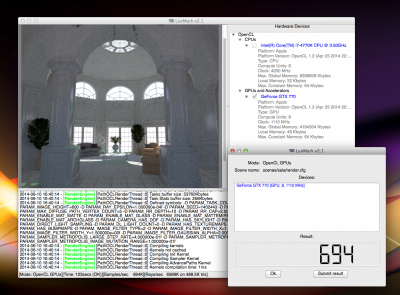You are using an out of date browser. It may not display this or other websites correctly.
You should upgrade or use an alternative browser.
You should upgrade or use an alternative browser.
gtx670 - am i going insane? continual poor performance
- Thread starter hlrsellsout
- Start date
- Status
- Not open for further replies.
- Joined
- Feb 11, 2012
- Messages
- 52
- Motherboard
- Supermicro X8DTL
- CPU
- 2x X5670
- Graphics
- GT 730
nope, results the same after a clean reformat 
i tried mac pro 6,1 smbios last night, no change there either.
went to try 5,1 but it caused a KP and I didnt have a chance to go further with it before bed. i will try 4,1 and 5,1 tonight and report back.
its gotta be some kind of driver thing but im totally stumped on what would be bottlenecking it like this. same machine, second hard drive (also wd 1tb blue) with "other method" 10.8.2 and it consistently scores ~1150 in luxmark 2.1 sala test.
i tried mac pro 6,1 smbios last night, no change there either.
went to try 5,1 but it caused a KP and I didnt have a chance to go further with it before bed. i will try 4,1 and 5,1 tonight and report back.
its gotta be some kind of driver thing but im totally stumped on what would be bottlenecking it like this. same machine, second hard drive (also wd 1tb blue) with "other method" 10.8.2 and it consistently scores ~1150 in luxmark 2.1 sala test.
- Joined
- Feb 11, 2012
- Messages
- 52
- Motherboard
- Supermicro X8DTL
- CPU
- 2x X5670
- Graphics
- GT 730
update:
mac pro 4,1 = kp on boot
mac pro 5,1 = kp on boot
mac pro 6,1 = boots, same results (618 in luxmark sala)
imac 13,2 = boots, same results (~615 in luxmark sala)
thinking i may just jump to the R9-280X at this point.
mac pro 4,1 = kp on boot
mac pro 5,1 = kp on boot
mac pro 6,1 = boots, same results (618 in luxmark sala)
imac 13,2 = boots, same results (~615 in luxmark sala)
thinking i may just jump to the R9-280X at this point.
- Joined
- Oct 16, 2013
- Messages
- 276
- Motherboard
- Gigabyte GA-Z97X-UD5H
- CPU
- i7-4770K
- Graphics
- GTX 770
Dude I'm facing the same results now ! I installed a GTX 770 today and luxmark is giving me 694, however i'm facing random desktop freezes.
- Joined
- Feb 11, 2012
- Messages
- 52
- Motherboard
- Supermicro X8DTL
- CPU
- 2x X5670
- Graphics
- GT 730
im going to do some testing tonight based off this thread i found in netkas' site, concerning the card running at PCIe 1.0 and 2.0 speeds. it says that the mac pro 3,1 wont even run at 2.0 speeds so this could be a clue.
however, by that rationale I should have seen different results when running the mac pro 6,1 smbios. however, that doesnt necessarily mean that it is actually running at 2.0 speeds.
im just stabbing in the dark at this point so this may be fruitless.
netkas thread:
http://forum.netkas.org/index.php?topic=8400.0
"Keep in mind that recent NVIDIA drivers enable PCIE 2.0 in OSX on 4,1/5,1 Mac Pros but not on 3,1. Booting into Windows it is easier to tell right away. Our EFI'd cards are the only ones running at PCIE 2.0, unflashed Nvidia cards are all stuck at 1.0. "
however, by that rationale I should have seen different results when running the mac pro 6,1 smbios. however, that doesnt necessarily mean that it is actually running at 2.0 speeds.
im just stabbing in the dark at this point so this may be fruitless.
netkas thread:
http://forum.netkas.org/index.php?topic=8400.0
"Keep in mind that recent NVIDIA drivers enable PCIE 2.0 in OSX on 4,1/5,1 Mac Pros but not on 3,1. Booting into Windows it is easier to tell right away. Our EFI'd cards are the only ones running at PCIE 2.0, unflashed Nvidia cards are all stuck at 1.0. "
- Joined
- Oct 16, 2013
- Messages
- 276
- Motherboard
- Gigabyte GA-Z97X-UD5H
- CPU
- i7-4770K
- Graphics
- GTX 770
im going to do some testing tonight based off this thread i found in netkas' site, concerning the card running at PCIe 1.0 and 2.0 speeds. it says that the mac pro 3,1 wont even run at 2.0 speeds so this could be a clue.
however, by that rationale I should have seen different results when running the mac pro 6,1 smbios. however, that doesnt necessarily mean that it is actually running at 2.0 speeds.
im just stabbing in the dark at this point so this may be fruitless.
netkas thread:
http://forum.netkas.org/index.php?topic=8400.0
"Keep in mind that recent NVIDIA drivers enable PCIE 2.0 in OSX on 4,1/5,1 Mac Pros but not on 3,1. Booting into Windows it is easier to tell right away. Our EFI'd cards are the only ones running at PCIE 2.0, unflashed Nvidia cards are all stuck at 1.0. "
Well in my case if i let the bios on Auto or PCI 3.0 then starts to freeze, and this happening also on windows, but on windows the nvidia driver crashes. If i force the Bios to PCI 2.0 then it's very stable. Also right now i loaded nvidia web drivers after reading this thread http://www.tonymacx86.com/graphics/123974-nvidia-web-drivers-10-9-x-mavericks-found.html but that didn't make any change.
check my scores.
Attachments
- Joined
- Nov 29, 2011
- Messages
- 31
- Motherboard
- gigabyte z77x ud5h - OsX Mavericks
- CPU
- i5 3570k 3.9 overcloked
- Graphics
- evga gtx 670 4g ftw
- Mac
- Classic Mac
- Mobile Phone
the kernel panic with smbios 4.1 and 5.1 is the fact that you have to delete a kext in system/library/extensions...the kext is:AppleTyMCEDriver.kext
- Joined
- Feb 11, 2012
- Messages
- 52
- Motherboard
- Supermicro X8DTL
- CPU
- 2x X5670
- Graphics
- GT 730
thank you VNX!!! I will try that tonight. didnt get a chance to mess with it at all last night unfortunately 
- Joined
- Feb 11, 2012
- Messages
- 52
- Motherboard
- Supermicro X8DTL
- CPU
- 2x X5670
- Graphics
- GT 730
- Status
- Not open for further replies.
Copyright © 2010 - 2024 tonymacx86 LLC