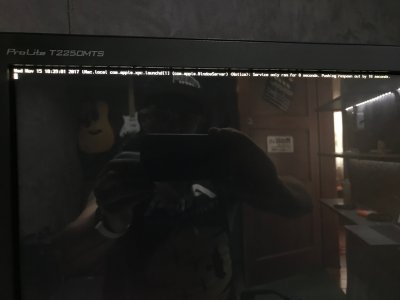You are using an out of date browser. It may not display this or other websites correctly.
You should upgrade or use an alternative browser.
You should upgrade or use an alternative browser.
GTX 980 Ti and I can not boot with UniBeast
- Thread starter felipeip
- Start date
- Status
- Not open for further replies.
BreBo
Moderator
- Joined
- Oct 17, 2011
- Messages
- 9,294
- Motherboard
- ASUS TUF Gaming Z790-Plus WiFi
- CPU
- i7-13700K
- Graphics
- RX 6950 XT
@felipeip, please update your profile (personal details) with your Motherboard or Make/Model and CPU.
Boot your system in Verbose Mode and post a picture of your screen when it freezes/hangs.
At Clover Boot Screen press space bar and select Verbose (-v)
The Rules said:Profiles need to contain at least your primary system to assist others with helping you.
Boot your system in Verbose Mode and post a picture of your screen when it freezes/hangs.
At Clover Boot Screen press space bar and select Verbose (-v)
- Joined
- Aug 2, 2011
- Messages
- 33
- Motherboard
- GIGABYTE Z590 AORUS ELITE AX
- CPU
- i9-10900KF
- Graphics
- Radeon VII
- Mac
- Mobile Phone
@felipeip, please update your profile (personal details) with your Motherboard or Make/Model and CPU.
Boot your system in Verbose Mode and post a picture of your screen when it freezes/hangs.
At Clover Boot Screen press space bar and select Verbose (-v)
Motherboard: gigabyte - ud3hz97
graphic Card: GTX 980 ti
CPU: Intel core i7
currently running in Sierra 10.12.6
I want to install sierra high 10.13.1
Attachments
Last edited:
BreBo
Moderator
- Joined
- Oct 17, 2011
- Messages
- 9,294
- Motherboard
- ASUS TUF Gaming Z790-Plus WiFi
- CPU
- i7-13700K
- Graphics
- RX 6950 XT
Great, now please provide complete details in your Profile (personal details).Motherboard: gigabyte - ud3hz97
graphic Card: GTX 980 ti
CPU: Intel core i7
Mobo: Motherboard Manufacturer/Model (e.g., Gigabyte GA-Z97X-UD3H)
CPU: Detailed CPU model (e.g., Intel Core i7-4790)
Graphics: Video Card Manufacturer/Model and/or Intel Integrated Graphics version (e.g., Intel HD 4600)
- Joined
- Nov 29, 2013
- Messages
- 41
- Motherboard
- Asus Maximus IX Code
- CPU
- i7 7700k
- Graphics
- Zotac GTX 1080 Amp
- Mac
- Mobile Phone
Completely remove the 980 ti from the system and install using the built in graphics (HD 4600 in your case). Make sure you use -disablegfxfirmware. and then install the web drivers and boot with the nvidia car.
I had so much issues, a problem after a problem when trying to install using my 1080. Until I removed it and everything went smooth. It's working well now with the nvidia web drivers.
I had so much issues, a problem after a problem when trying to install using my 1080. Until I removed it and everything went smooth. It's working well now with the nvidia web drivers.
- Status
- Not open for further replies.
Copyright © 2010 - 2024 tonymacx86 LLC