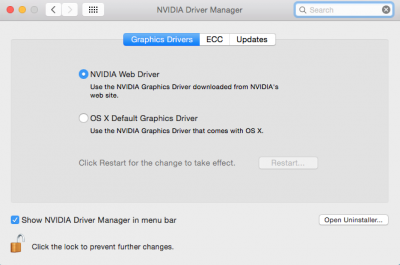- Joined
- Dec 13, 2014
- Messages
- 10
- Motherboard
- gigabyte gaz97xud5hbk
- CPU
- intel i7 4790k
- Graphics
- evga gtx 970
- Mac
- Classic Mac
- Mobile Phone
Hello-
I fully realize that the gtx 970 is not truly supported in OSX, and it could be a long time, if ever, for official drivers to work properly.
That said...
Is it even possible in 10.10.1 for it to be usable?
Tried the Nvidia drivers but they say 10.10.1 is too new for it to install. I didn't even realize I had downloaded the "point one" update but I guess it was included with the installer I have.
The machine wouldn't boot at all, it caused a kernel panic. So I tried adding the bootflag nvdisable=1, and it boots, but to 1024x768 with really sporadic cursor movement and horrible stuttering with any kind of scrolling or window opening. Technically it runs, but not usable.
I am not looking for gaming or video editing performance, just a usable desktop. I do have the card installed for work under Windows though.
I would even be happy if I could boot to the integrated graphics under osx, and use the card in Windows, (2 cables and switching at the monitor would be fine) but I do not believe that is possible.
Any ideas?
Thanks!
I fully realize that the gtx 970 is not truly supported in OSX, and it could be a long time, if ever, for official drivers to work properly.
That said...
Is it even possible in 10.10.1 for it to be usable?
Tried the Nvidia drivers but they say 10.10.1 is too new for it to install. I didn't even realize I had downloaded the "point one" update but I guess it was included with the installer I have.
The machine wouldn't boot at all, it caused a kernel panic. So I tried adding the bootflag nvdisable=1, and it boots, but to 1024x768 with really sporadic cursor movement and horrible stuttering with any kind of scrolling or window opening. Technically it runs, but not usable.
I am not looking for gaming or video editing performance, just a usable desktop. I do have the card installed for work under Windows though.
I would even be happy if I could boot to the integrated graphics under osx, and use the card in Windows, (2 cables and switching at the monitor would be fine) but I do not believe that is possible.
Any ideas?
Thanks!