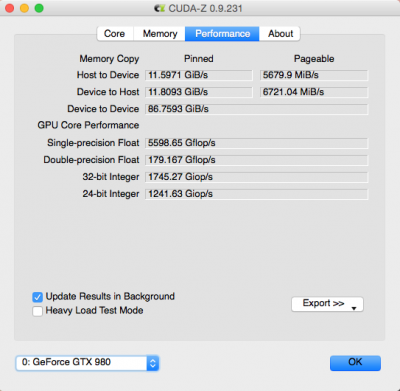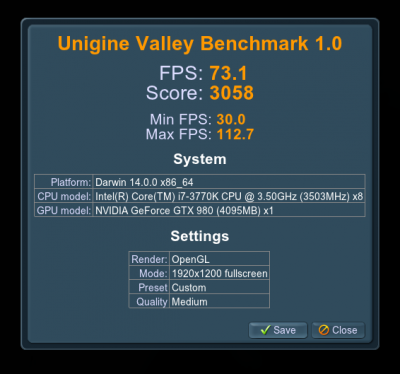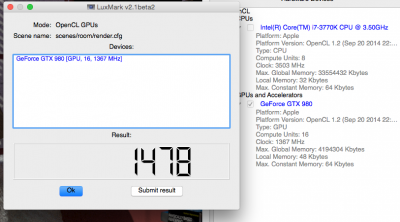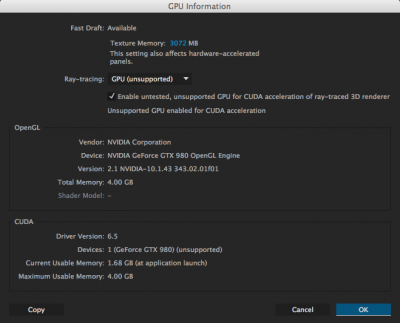I just installed NVidia Mac OS X Web Drivers with my old 660 Ti still installed on my GA-Z77X-UD5H motherboard.
Followed Tonymac's instructions:
http://www.tonymacx86.com/graphics/...1-01-maxwell-geforce-gtx-970-980-support.html
I changed the org.chameleon.Boot.plist using Chameleon Wizard 2 ( nv_disable=1 to nvda_drv=1 and added kext-dev-mode=1) then shutdown and swapped in the gtx 980 - Rebooted into bios. Changed Peripherals -> Init Display First to PCI- Saved and Exited
It booted with no problems and when it finished the Nvidia Driver Manager immediately wanted to install an update.
I also checked the CUDA preference pane and it said an update was available but after it finished installing the 6.5.33 update it stated both "Update Required" but "No newer CUDA Driver available." Clearly there are CUDA issues still. . .
Also only the Mac pro 3,1 smbios works for me so far.
I tried Mac Pro 5,1 and got a kernel panic on reboot.
Might give iMac 13,2 & 14,2 a try.
The CUDAZ ver 0.9.231 shows card working but CUDA Performance tab is blank. Also after effects gives CUDA errors when trying to preview a comp with ray tracing in it.
I also noticed the heaven benchmark tops out at 60fps regardless of the setting medium through extreme.
So I tried this fix on Netkas
http://forum.netkas.org/index.php?PHPSESSID=bl3psjk66pvk27ui83aj7h271s9isopg&topic=8674.0
and it looks like it fixed a few things. . .
CUDA-Z - CUDA performance tab now working - 5598 GFlops/s!!
Need to download the CUDAZ Beta Version here
http://sourceforge.net/projects/cuda-z/files/cuda-z/Beta/
Luxmark
Medium - 2657
Complex - 1478
Unigine Valley benchmark is higher after running Netkas fix but not at the performance level on Windows. . .(90FPS)
FPS: 73.1
Score: 3058
Premiere Pro CC 2014 Let's you Start a new project with OpenGL or CUDA - Need to test Further.
Updated "raytracer_supported_cards.txt" file to included "GeForce GTX 980"
sudo nano /Applications/Adobe\ After\ Effects\ CC\ 2014/Adobe\ After\ Effects\ CC\ 2014.app/Contents/raytracer_supported_cards.txt
After Effects CC 2014 shows the GTX 980 as a Unsupported Card in Preferences ->Previews -> GPU Infomation
OpenGL is Box still showing the card and seems works fine. Scrubbing through a comp is smoother.
CUDA Box shows the Card now but when you render a project with Ray Tracing enabled you get Ray-Trace Errors. . .
So we'll probably have to wait for Adobe or Nvidia to fix this one. . . .
BruceX FCPX Benchmark
http://blog.alex4d.com/2013/10/30/brucex-a-new-fcpx-benchmark/
Avg after 3 Renders - 64 Seconds
DaVinci Resolve 11 Lite
60fps Playback with Arri Alexa 24P Footage
ABout twice as fast as my 660ti
Everything looks promising!!