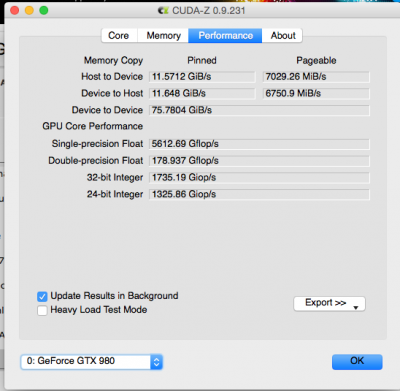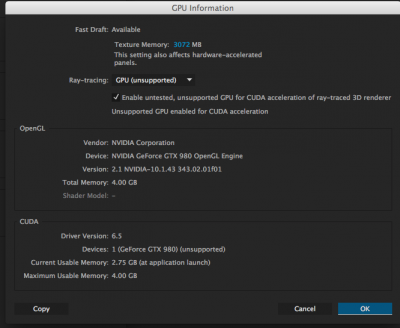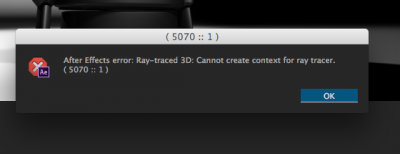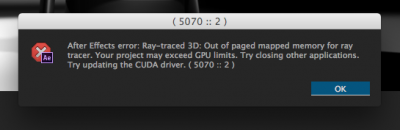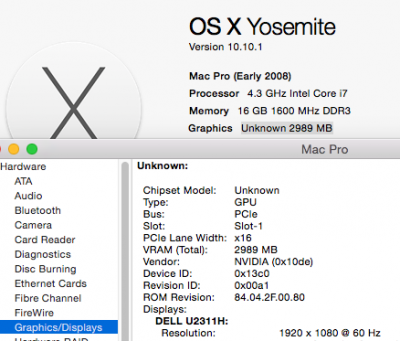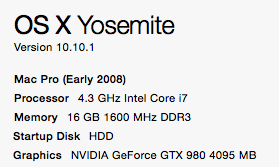Going Bald
Moderator
- Joined
- Aug 14, 2010
- Messages
- 22,390
- Motherboard
- GA-X58A-UD7-F7
- CPU
- W3670
- Graphics
- RX 580
- Mac
- Classic Mac
- Mobile Phone
First, update to 10.10.1For the novices out there who are trying to install these cards in an older Mac Pro, can anyone kindly suggest a simple step by step process? I've read this thread thoroughly and bounced from one link to another. After 3 days of no luck i will either have to return the cards i purchased or try and get a local shop to do the install, although some won't even touch the install, citing a software, not a hardware issue. I've installed all the latest drivers but am obviously missing some crucial step. Upon boot up i just get a black screen. I've installed a couple of ATI cards before and they worked immediately, didn't realize the process with the EVGA GeForce cards would be so complicated.
Here is my set up...
2010 Mac Pro
EVGA GeForce GTX 980 SC
AX860 power supply
Running Yosemite Version 10.10.1
Installed the latest Nvidia driver (343.01.02f01)
Cuba Driver 6.5.33
Tonymac's suggestions listed here seam simple enough, the first step anyways, but once there is mention of navigating to chameleon and adding strings of text, i'm at a loss as to how to do this.
Tonymacs instructions
I've also looked at spballer's #138 post and his build, guess i'm missing some steps because i can't get Tonymac's UniBeast/MultiBeast working and i'm assuming this is what i'm missing to have my cards be recognized?
Thanks for any of your help and or suggestions.
Using older GPU in the MP, install the correct nVidia Web drivers. Repair perms and rebuild caches.
Reboot. You should see an nVidia icon in the command bar next to the clock. Open the nVidia control panel and select to use the nVidia drivers.
Shut down. Remove old GPU, install GTX980.
Boot.