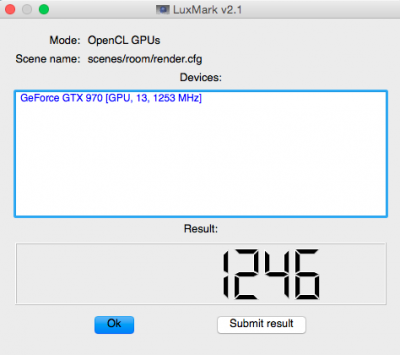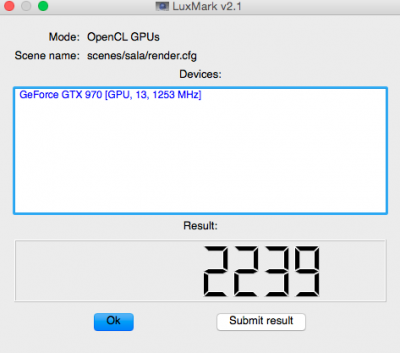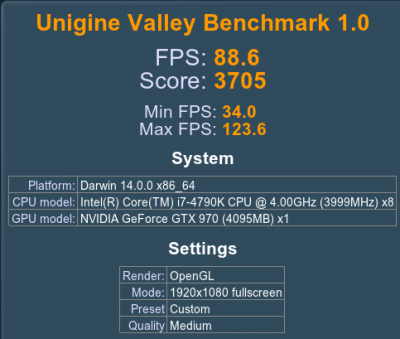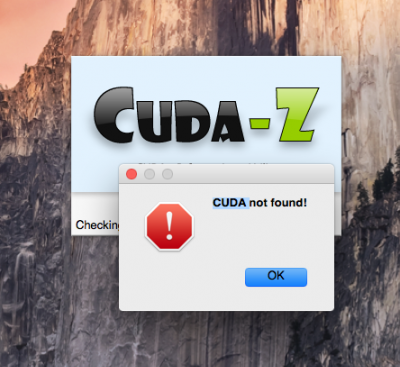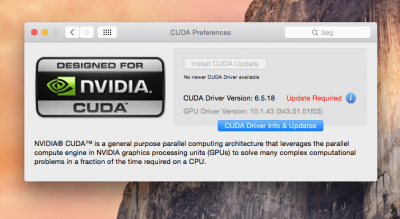BoomR
Moderator
- Joined
- Dec 18, 2011
- Messages
- 1,256
- Motherboard
- Gigabyte Z490 VISION D
- CPU
- i9-10850K
- Graphics
- RX 580
- Mac
- Classic Mac
- Mobile Phone
My EVGA GTX 970 seems to be working fine on my office 1080p LED panel (via DVI and HDMI). I bought a $75 Monster super-high-end HDMI cable and connected my GTX 970 to the HDMI 2.0 port on my new VIZIO 4k HDTV (which has one HDMI 2.0 port).
In the Display Prefs panel, I can set resolution to 4k, and the refresh rate shows 24Hz, 30Hz, and 60Hz in the drop-down list! YAY! (screen grab to come)
BUT...when I go to set 60Hz, it crashes the System Prefs and I get no video... BOOooo ...OR, it doesn’t always crash the preferences panel, but just doesn’t output at 4K@60Hz. If I change inputs and connect the video card to to one of the TV's 4K@30hz ports, I get video again (4K@30Hz).
I'm going to install Win7 on a separate disk, and then try to see if my 4K Vizio will do 4K@60Hz under Windows. If that's the case, then I fear the issue may be OS X related...
UPDATE: Installed Windows 7 Ultimate Edition on a separate drive (disconnected my OSX Drive). I can now confirm that my EVGA GTX 970, in conjunction with my Vizio 4K display can indeed do 4K@60Ghz. Here's a screen shot:

Just to clarify, it did both 3840 X 2160 and 4096 x 2160 - at 60Ghz. So this tells me:
--The video card works as advertised (it is not defective), and
--The Vizio 4K UHD also works as advertised - HDMI port 5 labeled HDM 2.0 (4K@60Hz) functions properly.
A couple things I will try next to get this same performance under OS X: a) I may try NOT using the NVIDIA drivers, and use their utility to switch back to the native Apple drivers; and b) try something other than macpro 6,1 for system definition.
In the Display Prefs panel, I can set resolution to 4k, and the refresh rate shows 24Hz, 30Hz, and 60Hz in the drop-down list! YAY! (screen grab to come)
BUT...when I go to set 60Hz, it crashes the System Prefs and I get no video... BOOooo ...OR, it doesn’t always crash the preferences panel, but just doesn’t output at 4K@60Hz. If I change inputs and connect the video card to to one of the TV's 4K@30hz ports, I get video again (4K@30Hz).
I'm going to install Win7 on a separate disk, and then try to see if my 4K Vizio will do 4K@60Hz under Windows. If that's the case, then I fear the issue may be OS X related...
UPDATE: Installed Windows 7 Ultimate Edition on a separate drive (disconnected my OSX Drive). I can now confirm that my EVGA GTX 970, in conjunction with my Vizio 4K display can indeed do 4K@60Ghz. Here's a screen shot:

Just to clarify, it did both 3840 X 2160 and 4096 x 2160 - at 60Ghz. So this tells me:
--The video card works as advertised (it is not defective), and
--The Vizio 4K UHD also works as advertised - HDMI port 5 labeled HDM 2.0 (4K@60Hz) functions properly.
A couple things I will try next to get this same performance under OS X: a) I may try NOT using the NVIDIA drivers, and use their utility to switch back to the native Apple drivers; and b) try something other than macpro 6,1 for system definition.