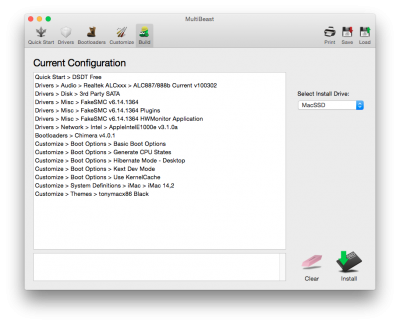- Joined
- Mar 2, 2015
- Messages
- 31
- Motherboard
- ASUS H97M+
- CPU
- i5 4590
- Graphics
- Asus Strix GTX 960
- Mac
- Classic Mac
- Mobile Phone
Symptoms
Everything seems to work fine until I try to do something graphics intensive. Unigine Valley Benchmark crashes upon hitting Run and right after the assets load. Same with the game Bastion, except it doesn't crash, it just hangs in a loading zone. Side notes: (1) I haven't gotten my audio to work yet, (2) I'm quite sure that my integrated graphics isn't working at all because my computer was in slideshow mode (laggy) until I installed the graphics card, and (3) I got the black screen problem when I tried repairing my SSD and repairing permissions on my SSD using Disk Utility – I eventually got it to boot again using the -no-zp flag but had to redo all my post installation drivers to get to my original stability.
My Installation
This is my first time doing hackintosh and the 960 seemed enticing. Here's my build:
Intel i5 4590
ASUS H97M PLUS
850 EVO SSD
ASUS STRIX GTX 960
To install Yosemite 10.10.2, I used unibeast. I followed the guide and did as it said with the BIOS settings. I finally got it to boot with the following flags: GraphicsEnabler=Yes PCIRootUID=1 -x -v
To make the SSD bootable (instead of the flash drive), it took a few trial and error tries with MultiBeast, but I eventually got it to work. It seems the PCIRootUID fix was essential. I'll upload the file .mb file when I get home if that will help.
To install my graphics card I followed the popular 750TI guide where you just add nvda_drv=1 to the kernal flags, installed the latest webdriver 343.02.02f02 , and set my BIOS to the PCIE for display. There wasn't an option to turn off integrated graphics in the BIOS.
Help? Can anyone spot where I may have gone wrong? Any tips at all would be much appreciated! I'll be sure to post a build success when I'm ready.
Everything seems to work fine until I try to do something graphics intensive. Unigine Valley Benchmark crashes upon hitting Run and right after the assets load. Same with the game Bastion, except it doesn't crash, it just hangs in a loading zone. Side notes: (1) I haven't gotten my audio to work yet, (2) I'm quite sure that my integrated graphics isn't working at all because my computer was in slideshow mode (laggy) until I installed the graphics card, and (3) I got the black screen problem when I tried repairing my SSD and repairing permissions on my SSD using Disk Utility – I eventually got it to boot again using the -no-zp flag but had to redo all my post installation drivers to get to my original stability.
My Installation
This is my first time doing hackintosh and the 960 seemed enticing. Here's my build:
Intel i5 4590
ASUS H97M PLUS
850 EVO SSD
ASUS STRIX GTX 960
To install Yosemite 10.10.2, I used unibeast. I followed the guide and did as it said with the BIOS settings. I finally got it to boot with the following flags: GraphicsEnabler=Yes PCIRootUID=1 -x -v
To make the SSD bootable (instead of the flash drive), it took a few trial and error tries with MultiBeast, but I eventually got it to work. It seems the PCIRootUID fix was essential. I'll upload the file .mb file when I get home if that will help.
To install my graphics card I followed the popular 750TI guide where you just add nvda_drv=1 to the kernal flags, installed the latest webdriver 343.02.02f02 , and set my BIOS to the PCIE for display. There wasn't an option to turn off integrated graphics in the BIOS.
Help? Can anyone spot where I may have gone wrong? Any tips at all would be much appreciated! I'll be sure to post a build success when I'm ready.