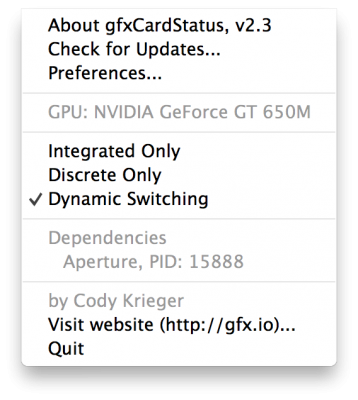- Joined
- Oct 25, 2013
- Messages
- 3
- Mac
- Classic Mac
- Mobile Phone
however, I haven't tried anything that would call OpenCL.. and certain things like opening Safari and browsing a site looks a little strange.
But if you absolutely need to be able to see your desktop then boot Mavericks with flag:
nv_disable=1
It's not perfect but it's better than a black screen
Hi reconalpha, i've had an idea that might help you with this... it may well be wrong but it's worth a shot.
Now, from what I understand the latest version of multibeast sets graphicsenabler=no and igpenabler=yes which means that both the discrete and integrated graphics are enabled in the case of 7xx cards. I'm planning on getting a 780ti myself soon and hence i'm currently running with integrated graphics only... and everything works fine.
So here's my thought. Since integrated graphics works fine, and you have both integrated and discrete running then it's my suspicion that the opencl stuff is defaulting to running on the discrete card. So I was thinking that as a test, it would be interesting to see if you can disable the discrete card from being used in the system preferences under energy/power saving. It's my suspicion that this would force the opencl stuff to be computed on the integrated graphics, thereby getting rid of the rendering issues you're seeing due to the stuff normally rendered on it being disabled due to using nv_disable=1.
I'd be curious to know if this helps at all... it would make sense as all gpu'ish behaviour would be forced onto the integrated card, thereby mitigating any issues caused by the currently unsupported 780ti/GK110B cards.
At any rate, if your plans are anything like mine then this might allow a working osx desktop with a working windows gaming dual boot.
Of course, I could be talking a load of rubbish too.
Worth testing out though.