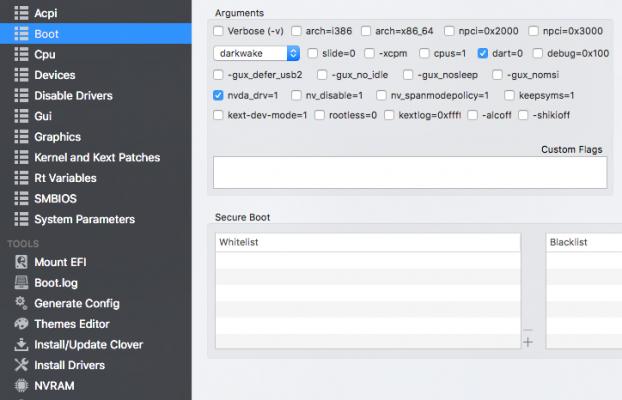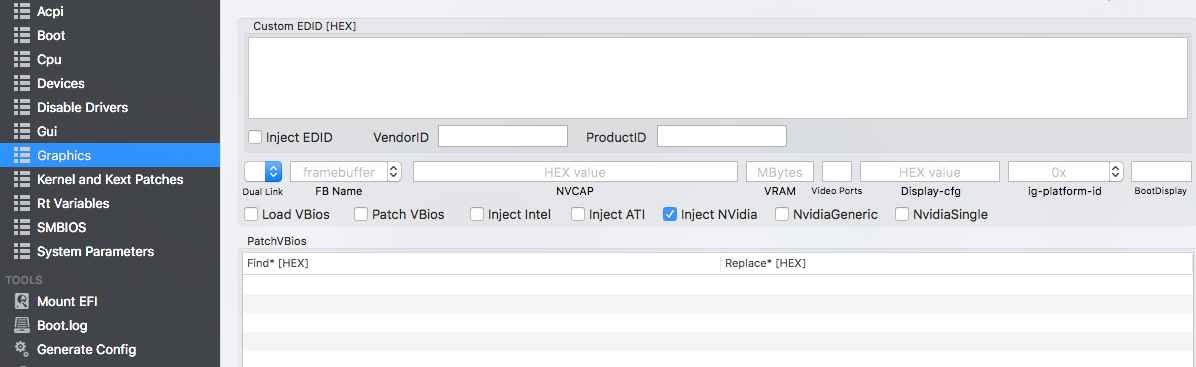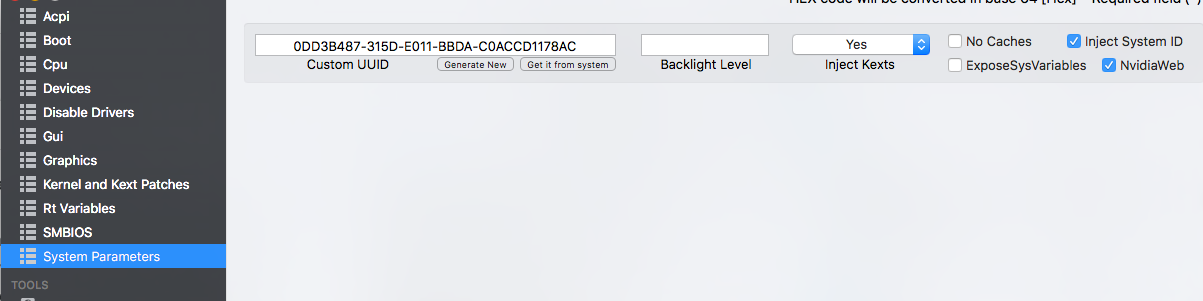- Joined
- Mar 4, 2020
- Messages
- 5
- Motherboard
- Gigabyte GA-P35-DS3P
- CPU
- X5450
- Graphics
- GTX 750 Ti
About the security update, i didn't update it, i'm in a clean 17G65 build without update the security patch, only itunes and others Apple appsI wonder if your CPU is just too "mature" to do what you expect of it given the API and frameworks macOS uses. Windows and Linux have longer legacy support so it may be okay on their platforms. Normally High Sierra is a good choice for older kit, but the latest Security Updates are actually more than that, they update many more core components.
Gigabyte don't list your Xeon as a supported CPU for the motherboard, as far as I can tell, and Intel states it was first released 2007. Most are basically Core 2 Duo-types. Yours is a server-grade 4-core, but it doesn't have hyper-threading, turbo-boost or VT-x.
I had a GTX 750ti and they are lovely, fast cards. My inclination is that the rest of the system may not be up to the job, rather than the GPU.
Hope I'm kind of wrong though...
And my CPU is not listed in Gigabyte site because the CPU it's adapted for P35 chipset; the CPU is socket 771 and the motherboard it's 775 socket