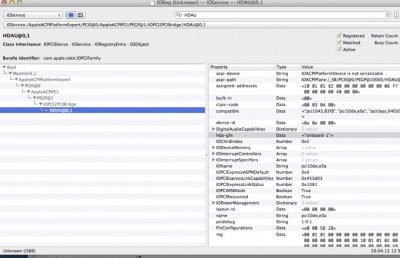- Joined
- Jan 28, 2012
- Messages
- 65
- Motherboard
- Asus Rampage VI Extreme Omega
- CPU
- Core i9 10980XE
- Graphics
- Radeon 6800 XT
- Mac
- Mobile Phone
Hi,
i am trying to get my HDMI interface working but I really do not understand what toledo explains. I do not understand how to patch my DSDT at which position with which tool and which patch exactly because those tutorials are mixing them up. It seems that I am to silly at all. Could anybody please explain me, what there is to do?!
Many thanks
Gaul
i am trying to get my HDMI interface working but I really do not understand what toledo explains. I do not understand how to patch my DSDT at which position with which tool and which patch exactly because those tutorials are mixing them up. It seems that I am to silly at all. Could anybody please explain me, what there is to do?!
Many thanks
Gaul