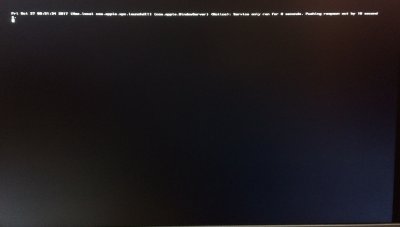- Joined
- Aug 13, 2015
- Messages
- 19
- Motherboard
- z97 MSI Mpower Max AC
- CPU
- 4790k
- Graphics
- GTX660
- Mac
- Mobile Phone
Hello guys, I got Stuck on:
NVDA:disabled by nv_disable=1 boot-arg
kextd stall[01], (240s): 'AppleACPICPU'
What can I do ? :/
Bootflags: Everything as default except nvdisable=0
Build:
MSI z97 MPOWER
i4790k
Nvidia GTX 660
NVDA:disabled by nv_disable=1 boot-arg
kextd stall[01], (240s): 'AppleACPICPU'
What can I do ? :/
Bootflags: Everything as default except nvdisable=0
Build:
MSI z97 MPOWER
i4790k
Nvidia GTX 660