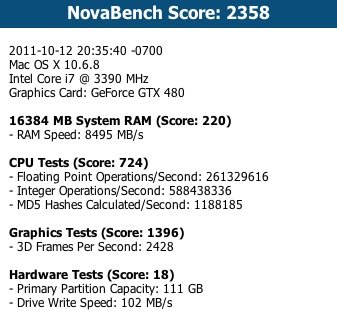- Joined
- Jan 30, 2011
- Messages
- 458
- Motherboard
- ASUS ROG RAMPAGE VI EXTREME
- CPU
- i9-10980XE
- Graphics
- RX 5700 XT
elpopo said:Thireus said:Code:The following cores seem available... #1: 'CUDA-Device #1 'GeForce GTX 480'' #2: 'OpenCL-Device 'ATI Radeon Barts XT Prototype'' #3: 'CPU-Core (SSE2)' #4: 'CPU-Core (SSE2)' #5: 'CPU-Core (SSE2)' #6: 'CPU-Core (SSE2)' #7: 'CPU-Core (SSE2)' #8: 'CPU-Core (SSE2)' .......
Wow, so you got what I was trying to do in the last month or so without success.
I have two Fermi graphic cards I want to use for opencl development under Lion.
If I leave only one card I get everything working, cuda and opencl using the Netkas method.
With two cards, I use GFX strings to avoid the system hanging on startup, but then with EFI strings, cud a/opencl is not working, not even opencl or hardware acceleration.
How did you get both of them working?

You have several methods to do it.
First you can use GFX strings with the correct @adresses to the PCI ports and enable both cards, this should work well. You can extract xml informations from the lastest ATY_Init.kext info.plist file of Netkas
Second method is to directly use NetKas ATY_Init.kext, this is the way it works for me
Read the full discussion: http://www.insanelymac.com/forum/index. ... pic=264941
If you use netkas kext, check logs to see if everything is fine with ATY_Init. And if you use EFI Strings, let me know which card you're using and post here what the ioreg displays and I can help you to have both cards injected with explanation