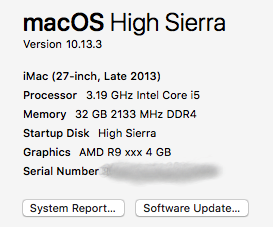- Joined
- Jul 13, 2010
- Messages
- 58
- Motherboard
- Gigabyte Intel LGA 1151 H170 DS3H
- CPU
- 3.19 i5 Sky Lake
- Graphics
- Radeon RX 560 4 GB
I'm sure this has been covered but here's my tuppence worth. I've been using a GTX760 for a year in my Hack which I thought was an OOB solution. Never used web drivers and throughout Sierra it worked a treat. When I upgraded to High Sierra though I noticed a definite slowdown in the interface, not obvious but definitely there. Jerky window resizing, system slowdowns and bad stuttering in the WebGL Water test which was becoming increasingly annoying. After discovering this thread I thought I'd buy and bung in an AMD Radeon RX560. Never had a Radeon before as I've always used Nvidia. I fitted it this morning an was expecting it to not be straightforward. More than pleasantly surprised that all it needed was RadeonDeInit in the config plist and it fired up fine with my two monitor set up. The difference was noticeable straight away despite the Radeon being a supposedly inferior card. Much smoother and nippier interface with no window resizing lags and no stuttering in the WebGL Water test. All seems good so far but will continue to monitor to see if it stays that way. The only minor point I have noticed is that the card is not recognised properly in about this Mac. Perhaps changing the system serial number to a 17.1 from a 14.2 might fix this but as iMessage is working perfectly at the moment I'm happy to live with as I don't wanna mess it up. A bit more reading leads me to believe that Frame Buffers is the cause of the unidentified card. Only cosmetic though.
Attachments
Last edited: