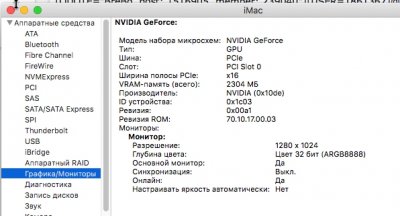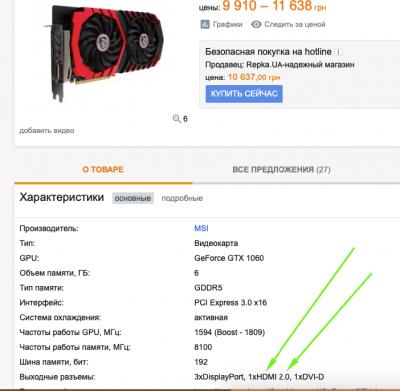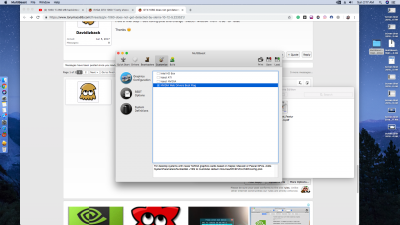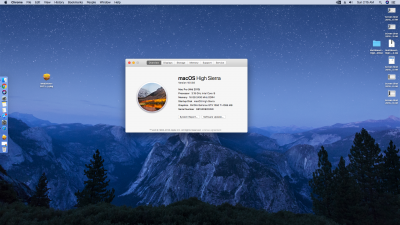Hi I have the same build and I had the same problem, and I worked through every single step for 7 hours but still the same problem, but in the end I realised that I was booting the computer with usb, I don't know if this is the case to you but if you click about this Mac and if it says imac rather than Mac Pro that might be the issue that causing the problem, what I did was
1. boot with usb
2. format and install Sierra
3. run multibeatst (*set your Mac to Mac Pro 5,1*)
4. reboot
5. checked about this Mac and it was set as iMac
6. reboot and go to bios (delete key)
7. changed the boot drive to main hard drive
8. reboot with usb unplugged
9. checked about this Mac and it was Mac Pro 5,1
10. install the web driver
11. reboot and done
everything works fine so far
I know this is very simple thing so it might not be so helpful but hope it does