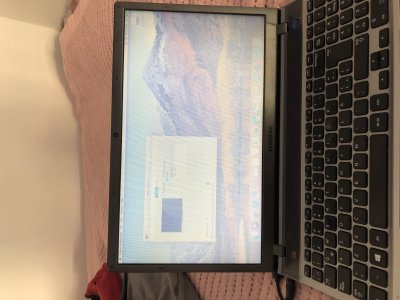- Joined
- May 1, 2017
- Messages
- 195
- Motherboard
- GA-Z170X-UD3
- CPU
- i7-6700
- Graphics
- GTX 1080
Did a fresh High sierra install and was able to get to the desktop, which is extremely choppy and garbled as you can see on the attached picture.
* I tried countless ig-platforms-ids for my HD400 and the one which came by default on RehabMans config.plist was the one which actually "worked", choppy af but I got an image at least, all others would just either reboot or give me insane graphics. id being: 04006601
* Also disabled my dGPU by following this guide. (havent checked if it worked though, how can I check that?).
* The config.plist provided by RehabMan wasnt bootable at all, I had to untick inject Nvidia and slide=0 (maybe this last one doesnt matter, but inject nvidia had to be unticked afaik).
Upon googling, RM suggested this could be fixed by enabling/disabling CSM in BIOS, sadly my BIOS has no toggle related to CSM whatsoever.
Ill attach a pic of the garbling as well as my efi folder.
Target machine: Samsung NP550P5C-T01AR - i7 3610QM & Nvidia GT-630M with optimus.
Thanks!
EDIT: Just realized I posted this on the Desktop forum, mods, feel free to move it to the correct subsection please. Id create another thread, but afaik duplicating posts isnt really encouraged over here. Thanks and apologies!
* I tried countless ig-platforms-ids for my HD400 and the one which came by default on RehabMans config.plist was the one which actually "worked", choppy af but I got an image at least, all others would just either reboot or give me insane graphics. id being: 04006601
* Also disabled my dGPU by following this guide. (havent checked if it worked though, how can I check that?).
* The config.plist provided by RehabMan wasnt bootable at all, I had to untick inject Nvidia and slide=0 (maybe this last one doesnt matter, but inject nvidia had to be unticked afaik).
Upon googling, RM suggested this could be fixed by enabling/disabling CSM in BIOS, sadly my BIOS has no toggle related to CSM whatsoever.
Ill attach a pic of the garbling as well as my efi folder.
Target machine: Samsung NP550P5C-T01AR - i7 3610QM & Nvidia GT-630M with optimus.
Thanks!
EDIT: Just realized I posted this on the Desktop forum, mods, feel free to move it to the correct subsection please. Id create another thread, but afaik duplicating posts isnt really encouraged over here. Thanks and apologies!