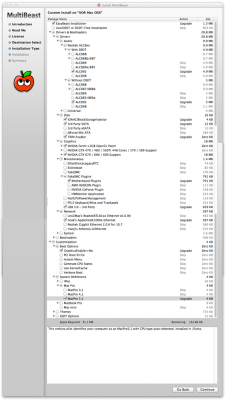- Joined
- Jun 3, 2012
- Messages
- 17
- Motherboard
- ASUS Sabertooth X79
- CPU
- Intel 3930K Core i7 6 Core
- Graphics
- EVGA GEFORCE GTX670 2GB
- Mac
- Classic Mac
- Mobile Phone
when changing .plists (for example when you change GraphicsEnabler from "yes" to "no" it is not enough just to save that file) and after installing kexts, do you repair permissions, and rebuild cache for Extra and System/Library/Extensions? Without that, your changes are ineffective next time you boot and you are back to square one.
Hey Nesha, thanks for your reply! I haven't read about repairing permissions and rebuilding cache anywhere. Which steps do I have to follow exactly? Do I also have to do this after Installing MultiBeast? I can't see any .kexts installed at all yet.
And finally, calm down, don't get frustrated. If you found combination that works for you, work just on that. Don't bring on the table more and more changes, installed kexts - those can complicate situation extensively.
N.
Haha, I bet you know how it is. You go and spend a fortune on stuff, and all you want to do is just use it. Getting it all to work seems to be a complex task, though, and I just wanted to try to fix as many issues simultaneously. Do you have a suggestion as to where to start and how to further prioritize my steps?
Thanks again for the help! It's really appreciated!