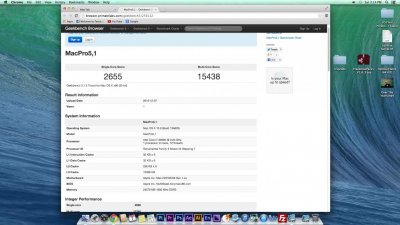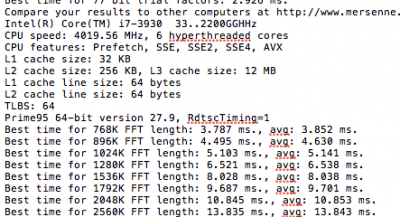You are using an out of date browser. It may not display this or other websites correctly.
You should upgrade or use an alternative browser.
You should upgrade or use an alternative browser.
{GREAT SUCCESS} - Yo Mang's Hack Pro - 3930K / GTX670 / Sabertooth X79 (56k Warn!)
- Thread starter yo_mang
- Start date
- Status
- Not open for further replies.
- Joined
- Nov 22, 2012
- Messages
- 30
- Motherboard
- Asus Sabertooth X79
- CPU
- Intel i7 3930K 6 Core Sandy Bridge
- Graphics
- Gigabyte GeForce GTX 670
- Mac
- Classic Mac
- Mobile Phone
- Joined
- Nov 22, 2012
- Messages
- 30
- Motherboard
- Asus Sabertooth X79
- CPU
- Intel i7 3930K 6 Core Sandy Bridge
- Graphics
- Gigabyte GeForce GTX 670
- Mac
- Classic Mac
- Mobile Phone
- Joined
- Aug 19, 2012
- Messages
- 234
- Motherboard
- Asus Prime X299- A II
- CPU
- i9-10980XE
- Graphics
- RX 5700 XT
- Mac
- Classic Mac
- Mobile Phone
Here is what I suspect is happening.
The way you're oveclocking is by punching up the Speedstep (i.e. Turbo mode) numbers, unfortunately Speedstep doesn't work on X79 Hackintoshes, so the computer is never actually going into turbo mode and you're stuck at your base clock rate.
The way you should over clock a Hackintosh is by increasing the Base Clock multiplier from 33 to 42 and up so that the CPU is always running at your desired clock. Not the most energy efficient unfortunately, but it's the way it works on X79 machines.
My supposition could be wrong, and in that case I have no idea why your machine isn't OC-ing correctly.
The way you're oveclocking is by punching up the Speedstep (i.e. Turbo mode) numbers, unfortunately Speedstep doesn't work on X79 Hackintoshes, so the computer is never actually going into turbo mode and you're stuck at your base clock rate.
The way you should over clock a Hackintosh is by increasing the Base Clock multiplier from 33 to 42 and up so that the CPU is always running at your desired clock. Not the most energy efficient unfortunately, but it's the way it works on X79 machines.
My supposition could be wrong, and in that case I have no idea why your machine isn't OC-ing correctly.
- Joined
- Nov 22, 2012
- Messages
- 30
- Motherboard
- Asus Sabertooth X79
- CPU
- Intel i7 3930K 6 Core Sandy Bridge
- Graphics
- Gigabyte GeForce GTX 670
- Mac
- Classic Mac
- Mobile Phone
These are the settings I changed to overclock it.
Turbo Ratio - By All Cores
By All cores - 42
Cpu Clock Gen filter - Enabled
Memory Frequency - ddr3-1600MHz
EPU Power saving mode - enabled
CPU Load-line Calibration - Medium
CPU Current Capability - 130%
VCCSA Load Line calibration - Regular
VCCSA Current Capability - 120 %
CPU Power Phase Control - Optimized
DRAM-AB Current Capability - 120%
By the way, thanks for the fast responds!
Turbo Ratio - By All Cores
By All cores - 42
Cpu Clock Gen filter - Enabled
Memory Frequency - ddr3-1600MHz
EPU Power saving mode - enabled
CPU Load-line Calibration - Medium
CPU Current Capability - 130%
VCCSA Load Line calibration - Regular
VCCSA Current Capability - 120 %
CPU Power Phase Control - Optimized
DRAM-AB Current Capability - 120%
By the way, thanks for the fast responds!
- Joined
- Nov 22, 2012
- Messages
- 30
- Motherboard
- Asus Sabertooth X79
- CPU
- Intel i7 3930K 6 Core Sandy Bridge
- Graphics
- Gigabyte GeForce GTX 670
- Mac
- Classic Mac
- Mobile Phone
- Joined
- Nov 22, 2012
- Messages
- 30
- Motherboard
- Asus Sabertooth X79
- CPU
- Intel i7 3930K 6 Core Sandy Bridge
- Graphics
- Gigabyte GeForce GTX 670
- Mac
- Classic Mac
- Mobile Phone
- Joined
- Aug 19, 2012
- Messages
- 234
- Motherboard
- Asus Prime X299- A II
- CPU
- i9-10980XE
- Graphics
- RX 5700 XT
- Mac
- Classic Mac
- Mobile Phone
I've built a few X79 hackintoshes for my friends and for simplicity's sake, I just set them up on the Asus BIOS simple set up for Speed mode. This got them to right around 4-ish ghz without needing to mess with all that stuff. It's better for them, and easier to understand since it's literally only one click in BIOS. I think for 90% of users, that would probably work just fine without needing to go in and fine tune all the voltages and multipliers.
Then again, I have my pup at 4.6ghz and I've been more than happy to dig deep to get every bit of performance out of this machine as possible.
Then again, I have my pup at 4.6ghz and I've been more than happy to dig deep to get every bit of performance out of this machine as possible.
- Joined
- Nov 22, 2012
- Messages
- 30
- Motherboard
- Asus Sabertooth X79
- CPU
- Intel i7 3930K 6 Core Sandy Bridge
- Graphics
- Gigabyte GeForce GTX 670
- Mac
- Classic Mac
- Mobile Phone
Nice. I also set my CPU Ratio under CPU Power management configuration to 42 also. Override the turbo mode pretty much. What do your temps get up to when under a stress test at 4.6ghz??
- Joined
- Aug 19, 2012
- Messages
- 234
- Motherboard
- Asus Prime X299- A II
- CPU
- i9-10980XE
- Graphics
- RX 5700 XT
- Mac
- Classic Mac
- Mobile Phone
I got me one of these puppies and I've been able to keep the temps within the mid to upper 70's under stress:
Corsair Hydro Series H110 280 mm High Performance Liquid CPU Cooler
http://www.amazon.com/dp/B00B4OCW7K/
I also have this amazing Corsair case which is great with airflow and in keeping the components very cool:
Corsair Carbide Series Air 540 High Airflow ATX Cube Case CC-9011030-WW - Black
http://www.amazon.com/dp/B00D6GINF4/
Corsair Hydro Series H110 280 mm High Performance Liquid CPU Cooler
http://www.amazon.com/dp/B00B4OCW7K/
I also have this amazing Corsair case which is great with airflow and in keeping the components very cool:
Corsair Carbide Series Air 540 High Airflow ATX Cube Case CC-9011030-WW - Black
http://www.amazon.com/dp/B00D6GINF4/
- Status
- Not open for further replies.
Copyright © 2010 - 2024 tonymacx86 LLC