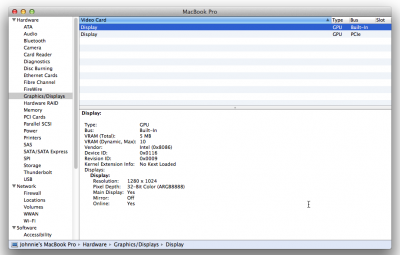- Joined
- May 20, 2014
- Messages
- 24
- Motherboard
- Asus X53s(k53sv)
- CPU
- i3 2310m/Q6600
- Graphics
- HD3000/GTX550/GT520m
- Mac
- Classic Mac
- Mobile Phone
Graphics Issue After update to 10.9.3 (HD3000)
Hello guys...
I recent update my asus (x53s)k53sv to 10.9.3
After that i do not have the HD3000 Graphics
I delete all (NVDA,Geforce,ATI,AMD,HD4000,HD5000) kexts
I use GraphicsEnabler=No, IGPEnabler=Yes and IGPlatformID=00301000 on my org.chameleon.boot.plist
My system Specs Asus (x53s) k53sv:
i3 2310m
gt520m/intel HD3000
4gb ram 1333mhz
hdd 500gb 5400rpm
Using HDMI
Hello guys...
I recent update my asus (x53s)k53sv to 10.9.3
After that i do not have the HD3000 Graphics
I delete all (NVDA,Geforce,ATI,AMD,HD4000,HD5000) kexts
I use GraphicsEnabler=No, IGPEnabler=Yes and IGPlatformID=00301000 on my org.chameleon.boot.plist
My system Specs Asus (x53s) k53sv:
i3 2310m
gt520m/intel HD3000
4gb ram 1333mhz
hdd 500gb 5400rpm
Using HDMI