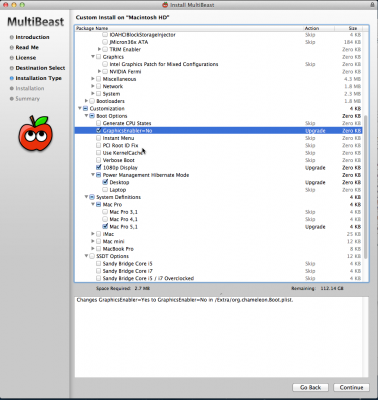You are using an out of date browser. It may not display this or other websites correctly.
You should upgrade or use an alternative browser.
You should upgrade or use an alternative browser.
- Status
- Not open for further replies.
- Joined
- Mar 17, 2012
- Messages
- 7,296
- Motherboard
- Gigabyte GA-B75M-HD3
- CPU
- i7-3770
- Graphics
- HD 5570
- Mac
- Mobile Phone
Change to Mac Pro 3,1 and report back.
P1LGRIM
Moderator
- Joined
- Mar 2, 2012
- Messages
- 26,462
- Motherboard
- Lenovo ThinkStation p700
- CPU
- 2x E5-2620 V3
- Graphics
- RX 560
- Mac
- Classic Mac
- Mobile Phone
@Adrian B If this is correct :
Should he be using GraphicsEnabler=Yes for a GT 630 and not the GraphicsEnabler=No shown in his Multibeast screenshot ?
Assuming that you are on Mavericks the GT640 and above use GraphicsEnabler=No. Below that model number use GraphicsEnabler=Yes
Should he be using GraphicsEnabler=Yes for a GT 630 and not the GraphicsEnabler=No shown in his Multibeast screenshot ?
- Joined
- Mar 17, 2012
- Messages
- 7,296
- Motherboard
- Gigabyte GA-B75M-HD3
- CPU
- i7-3770
- Graphics
- HD 5570
- Mac
- Mobile Phone
@Adrian B If this is correct :
Should he be using GraphicsEnabler=Yes for a GT 630 and not the GraphicsEnabler=No shown in his Multibeast screenshot ?
Yes, correct. It will not cause a kernel panic though.
- Joined
- Mar 17, 2012
- Messages
- 7,296
- Motherboard
- Gigabyte GA-B75M-HD3
- CPU
- i7-3770
- Graphics
- HD 5570
- Mac
- Mobile Phone
I changed it and rebooted immediately after it but it gave the same panic.
You have selected MacPro 3,1 system definition?
Can you boot using GraphicsEnabler=Yes -x -v
Once at the desktop check you org.chameleon.Boot.plist
If you need to make any amendments then see here:
http://www.tonymacx86.com/basics/104463-how-edit-plist.html
Your system definition should be in your smbios folder which is also located inside the Extra folder. If you are still on MacPro 5,1 then it will panic without removing the AppleTyMCEDriver.kext from System/Library/Extensions. Then reboot using -f
AppleTyMCEDriver.kext
- Joined
- Mar 17, 2012
- Messages
- 7,296
- Motherboard
- Gigabyte GA-B75M-HD3
- CPU
- i7-3770
- Graphics
- HD 5570
- Mac
- Mobile Phone
i can boot with those options. (GraphicsEnabler=yes, -x and -v)
i have in my smbios set: mac pro 3,1
but 1 question: what do i have to do with AppleTyMCEDriver.kext?
If you are now on Mac Pro 3,1 then you do not need to remove it to the trash. Mac Pro 4,1 and above are all set to use ECC RAM, if your build does not have it then you get a kernel panic due to the AppleTyMCEDriver.kext. Removing the kext prevents the panic from happening.
Do you have GraphicsEnabler=Yes set in the org.chameleon.Boot.plist?
If so are you now able to boot without any boot flags? If you do need boot flags can you add -v and take a clear picture of the panic and post it using the 'manage attachments' feature?
P1LGRIM
Moderator
- Joined
- Mar 2, 2012
- Messages
- 26,462
- Motherboard
- Lenovo ThinkStation p700
- CPU
- 2x E5-2620 V3
- Graphics
- RX 560
- Mac
- Classic Mac
- Mobile Phone
i can't boot with the GraphicsEnabler=yes flag, but i did get a screen cap:View attachment 106784
How are you connected to your monitor ?
- Status
- Not open for further replies.
Copyright © 2010 - 2024 tonymacx86 LLC