- Joined
- Mar 4, 2021
- Messages
- 42
- Motherboard
- Asus Maximus XIII Hero
- CPU
- i9-11900k
- Graphics
- Nvidia GTX 3080ti (win) // RX580 (macOS)
So I've been able to get Big Sur successfully installed and running on my machine but the graphics are pretty choppy and opening/closing programs will lag for a second or two. I also have 3 monitors connected but only 1 works.
I'm using a Nvidia GTX 1080 and I know Apple has dropped support for the Nvidia Web Drivers after High Sierra so I won't get full graphic processing support but are there any workarounds that I can at least have the graphics run smoothly and my multi-monitor support back?
OS: Big Sur (11.2.3)
Bootloader: Clover - 5131 (Can use OpenCore 0.6.7 if I need to)
Motherboard: ASUS Maximus Hero VII - Z97 | Bios Rev: 3503
CPU: Intel i7-4790K - Haswell
RAM: 32gb DDR3-2133 Corsair Dominator Platinum
GPU: ASUS Strix Nvidia GTX 1080
SSD: Samsung 970 Evo
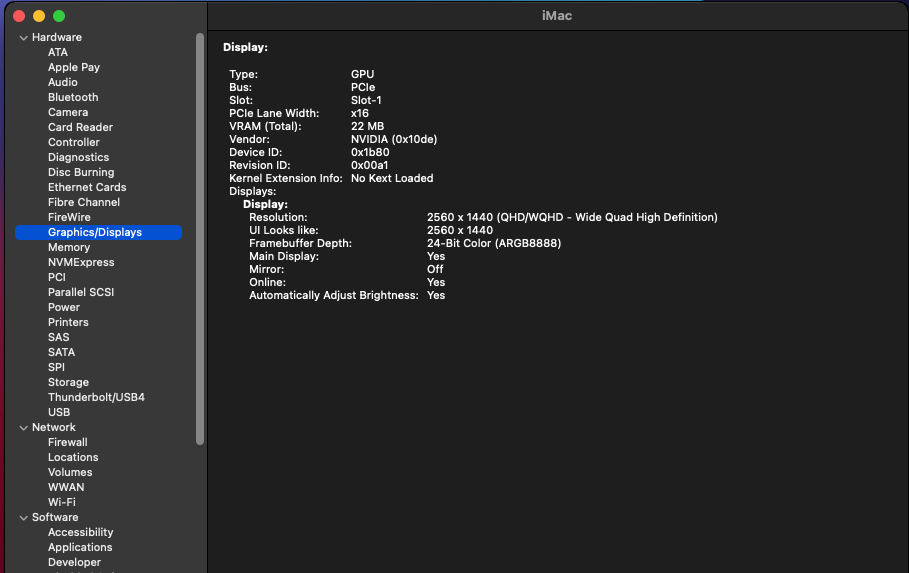
I'm using a Nvidia GTX 1080 and I know Apple has dropped support for the Nvidia Web Drivers after High Sierra so I won't get full graphic processing support but are there any workarounds that I can at least have the graphics run smoothly and my multi-monitor support back?
OS: Big Sur (11.2.3)
Bootloader: Clover - 5131 (Can use OpenCore 0.6.7 if I need to)
Motherboard: ASUS Maximus Hero VII - Z97 | Bios Rev: 3503
CPU: Intel i7-4790K - Haswell
RAM: 32gb DDR3-2133 Corsair Dominator Platinum
GPU: ASUS Strix Nvidia GTX 1080
SSD: Samsung 970 Evo
