- Joined
- Feb 7, 2012
- Messages
- 5
- Motherboard
- OS X Lion
- CPU
- i5 2500k
- Graphics
- GTX 580
- Mac
- Classic Mac
- Mobile Phone
Hello,
as you can read in the title, the text beneath the images of the drives in chimera doesn't display properly (see attached pic).
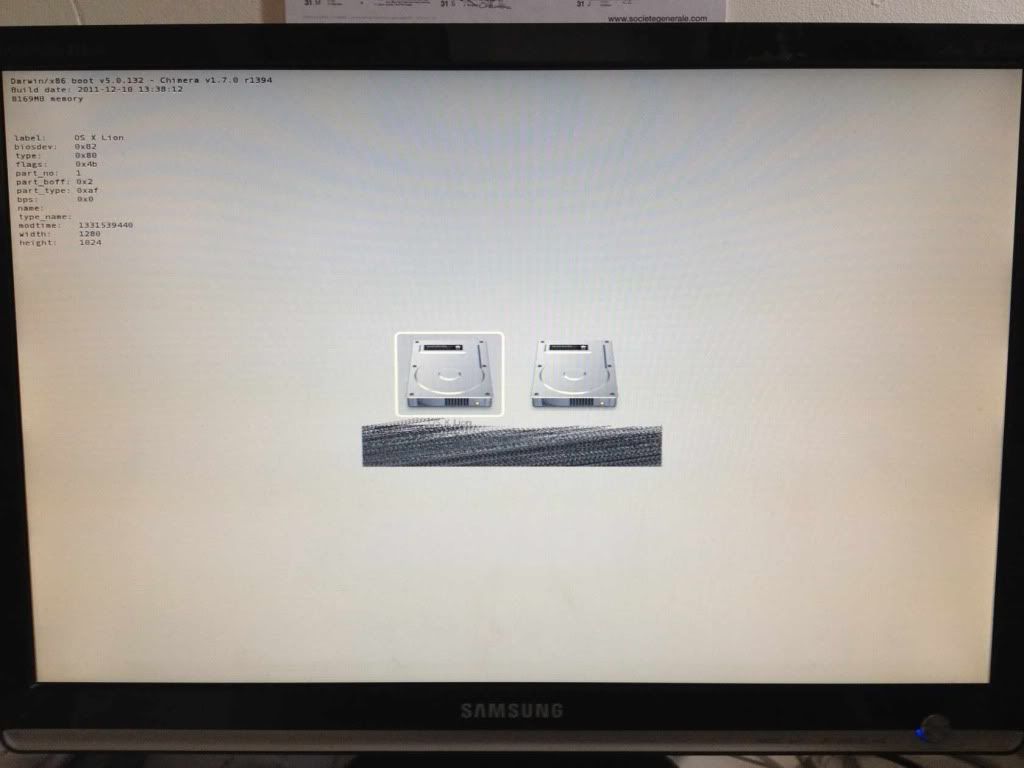
I am using an ASUS Sabertooth P67 MB with a Nvidia GTX 580 GPU
My hack is fully working, this is my last "cosmetic" problem (along with having intel turbo mode work in OSX but I keep this one for another topic).
I've tried looking on the forums and I can't seem to find any solution, and not many people have this problem.
So far, I tried changing the theme, i tried showinfo=no, nothing works, I think it is related to the chimera display driver or resolution but I'm a little lost here.
Please tell me if you how to solve this issue, tx !
as you can read in the title, the text beneath the images of the drives in chimera doesn't display properly (see attached pic).
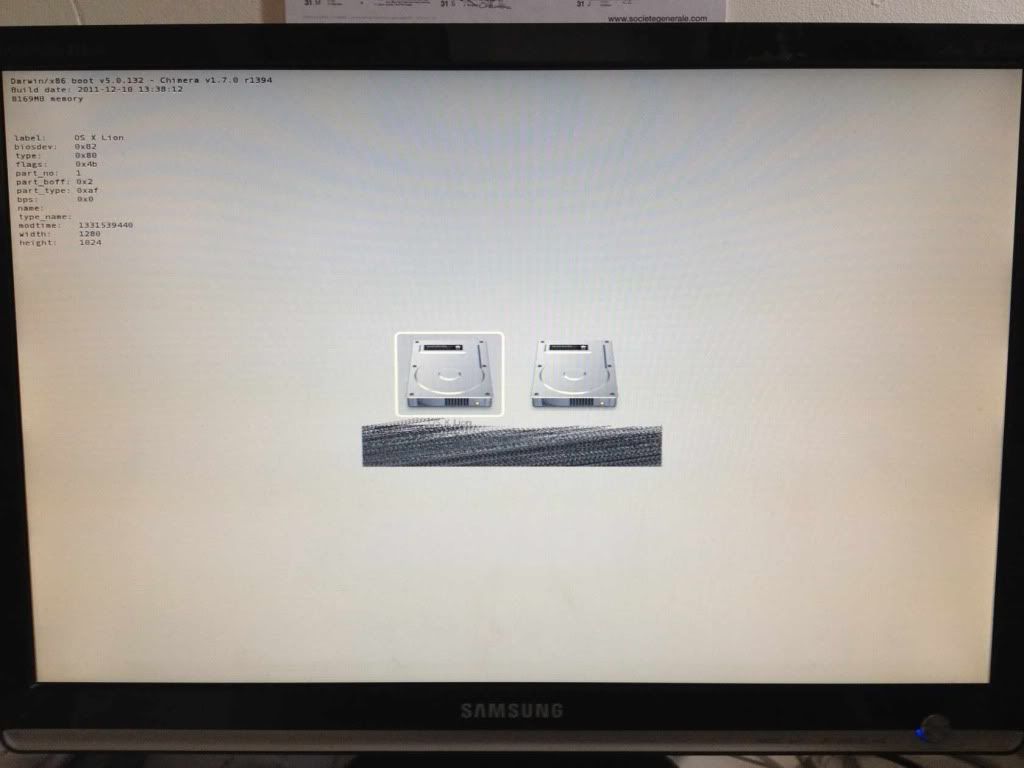
I am using an ASUS Sabertooth P67 MB with a Nvidia GTX 580 GPU
My hack is fully working, this is my last "cosmetic" problem (along with having intel turbo mode work in OSX but I keep this one for another topic).
I've tried looking on the forums and I can't seem to find any solution, and not many people have this problem.
So far, I tried changing the theme, i tried showinfo=no, nothing works, I think it is related to the chimera display driver or resolution but I'm a little lost here.
Please tell me if you how to solve this issue, tx !
