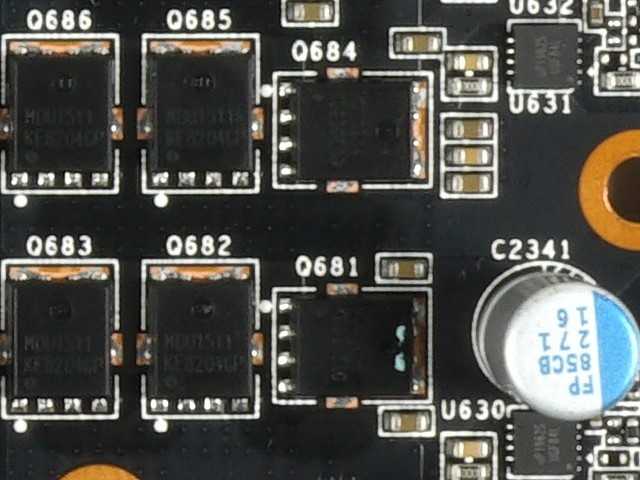- Joined
- Apr 3, 2019
- Messages
- 69
- Motherboard
- ASRock Z390 Phantom Gaming ITX/ac - v4.40
- CPU
- i7-9700
- Graphics
- UHD 630 + RX 590 Nitro+
Sorry but I dont get in your link how I am supposed to set the framebuffer to Orinoco. I think I don't need to remap my GPU ports as I only use one. Unless a wrongly identified connector, even if not in use, might cause higher power consumption? In my case I have 2 HDMI + 2 DP ports are working. I don't know for the DVI port (I have no DVI cable).Try setting FrameBuffer to Orinoco.

Mojave on EP45-UD3P (almost)
Hi All, Following the guide [Success] Mojave on EP45-UD3L I've had a go with my own machine. Hardware specs should be in the profile but just in case: MB: Gigabyte GA-EP45-UD3P with F4 BIOS CPU: i7 Q9650 Gfx: Sapphire Pulse RADEON RX 570 Installation was successful after some attention to the...www.tonymacx86.com
But if you said that you saw your power consumption drop to 30W with only one monitor, I'm willing to try to achieve the same result!
Also, my dGPU is alreaydy properly displayed as a RX590 in macOS. I just have the WEG kext with no additional injection/fix/boot argument), and I'm using OpenCore 0.5.7 (but I got the same result with the same kext and no extra patching/injection using Clover).
Last edited: