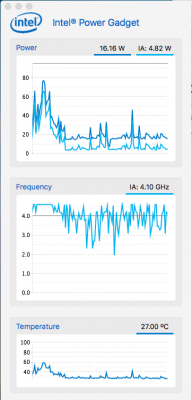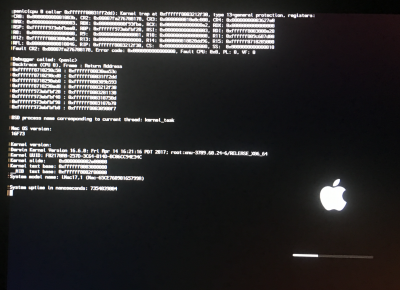- Joined
- Oct 25, 2013
- Messages
- 1,044
- Motherboard
- Gigabyte B550M DS3H AC
- CPU
- Ryzen 5 5600G
- Graphics
- Radeon Vega 7
- Mac
Shuhung, thank you for the suggestion! Do you know where I can find the X86PlatformPluginInjector and a guide to implement? I am feeling like all of this is getting over my head quickly, and I don't want to break the machine any further!
I think we should move to below link for further discussion, all the material you need are here.
https://www.tonymacx86.com/threads/skylake-hwp-enable.214915/page-9
Edit: forgot to attach tiny ssdt for enable X86PlatformPluginIn
Attachments
Last edited: