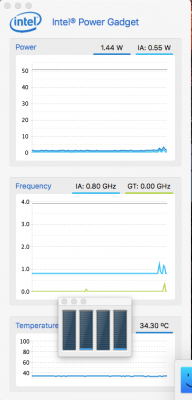- Joined
- Jul 9, 2015
- Messages
- 33
- Motherboard
- ASUS Prime x299 Deluxe
- CPU
- i9-7900X
- Graphics
- GTX 1080
- Mac
- Mobile Phone
I am having two persistent issues with my otherwise high functioning build, and I was wondering if someone could help me with these things -
1. Network corruption - for whatever reason, when I connect my hack to my network via ethernet, it corrupts the entire network otherwise, i.e., I get internet on the hack and the rest of my network drops off(AirPort Extreme wireless). I have installed the two recommended kexts for my mobo and they work for my network audio interfaces, and my eucon network, but I can't figure out why this is happening (tested without the 2nd ethernet port, although either port works fine with everything, but the rest of my network goes down, ps3, smart TV's, phones, laptops etc).
2. Crashing on export of premiere CC video when using H.264 as the codec. - I have been using HWMonitor and Intel's Power gadget (I've got HWP Enabled for stepping, and it works up to 4.6GHz with XMP 1 memory profile) my cooler is keeping things in check, and I can see the stepping in action. The machine holds up very well under stress, and never panics for any other reason than that specific (memory intensive) video codec export. That led me to believe that the problem was a memory related so I ran Remember, and everything came up clean. I am really at a loss, as everything (including TB 3) works incredibly well otherwise. The only thing I can think of is that RehabMan said that using USBInjectAll.kext for long periods of time "could cause issues" but I don't know what those were, and maybe this is an artifact of that? I could really use some expert help with this!
Symptoms are - Exporting video in H.264, CPU throttles down very quickly, Restart.
I've attached the config.plist, and a crash log.
1. Network corruption - for whatever reason, when I connect my hack to my network via ethernet, it corrupts the entire network otherwise, i.e., I get internet on the hack and the rest of my network drops off(AirPort Extreme wireless). I have installed the two recommended kexts for my mobo and they work for my network audio interfaces, and my eucon network, but I can't figure out why this is happening (tested without the 2nd ethernet port, although either port works fine with everything, but the rest of my network goes down, ps3, smart TV's, phones, laptops etc).
2. Crashing on export of premiere CC video when using H.264 as the codec. - I have been using HWMonitor and Intel's Power gadget (I've got HWP Enabled for stepping, and it works up to 4.6GHz with XMP 1 memory profile) my cooler is keeping things in check, and I can see the stepping in action. The machine holds up very well under stress, and never panics for any other reason than that specific (memory intensive) video codec export. That led me to believe that the problem was a memory related so I ran Remember, and everything came up clean. I am really at a loss, as everything (including TB 3) works incredibly well otherwise. The only thing I can think of is that RehabMan said that using USBInjectAll.kext for long periods of time "could cause issues" but I don't know what those were, and maybe this is an artifact of that? I could really use some expert help with this!
Symptoms are - Exporting video in H.264, CPU throttles down very quickly, Restart.
I've attached the config.plist, and a crash log.