- Joined
- May 3, 2020
- Messages
- 2
- Motherboard
- Asus Maximus VII Hero
- CPU
- Intel Core i7 4790 4Ghz
- Graphics
- NVIDIA GeForce GTX 970
Hello everyone,
This is my first post. Hope I'm in the right place. Before I start explaining my issues I would like to thank all of you for your many tutorials, answers but mostly for your time spent helping us newbies !
So, I had a 10.11 system running for more than 3 years now. For many reasons, I decided to update to 10.13. Followed the procedure to directly update from apple store's app. Had some trouble with apfs but now it boots perfectly well, running 10.13.6 (17G66).
The only issue remaining is my Geforce GTX 970 not being detected.
I tried many tutorials to make it work: nvram issues, changing bios settings, re-installing drivers, enabling/disabling SIP,
The weird thing for me, comparing to other similar threads is that my Nvidia web drivers are installed and work fine (in the menu bar "Nvidia web driver" is checked after reboot). But in my system status it says "Display 8 MB" and i have many glitches on my screen. I'm not able to set dual display too, but I guess that's normal.
You'll find attached screenshots of my actual configuration.
Any help appreciated, thanks a lot !
This is my first post. Hope I'm in the right place. Before I start explaining my issues I would like to thank all of you for your many tutorials, answers but mostly for your time spent helping us newbies !
So, I had a 10.11 system running for more than 3 years now. For many reasons, I decided to update to 10.13. Followed the procedure to directly update from apple store's app. Had some trouble with apfs but now it boots perfectly well, running 10.13.6 (17G66).
The only issue remaining is my Geforce GTX 970 not being detected.
I tried many tutorials to make it work: nvram issues, changing bios settings, re-installing drivers, enabling/disabling SIP,
The weird thing for me, comparing to other similar threads is that my Nvidia web drivers are installed and work fine (in the menu bar "Nvidia web driver" is checked after reboot). But in my system status it says "Display 8 MB" and i have many glitches on my screen. I'm not able to set dual display too, but I guess that's normal.
You'll find attached screenshots of my actual configuration.
Any help appreciated, thanks a lot !
Attachments
-
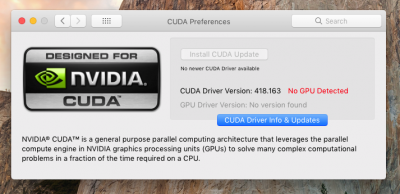 Screen Shot 2020-05-05 at 16.56.21.png191.4 KB · Views: 39
Screen Shot 2020-05-05 at 16.56.21.png191.4 KB · Views: 39 -
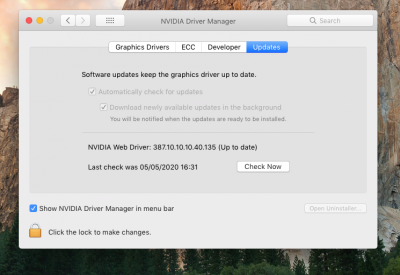 Screen Shot 2020-05-05 at 16.56.32.png257.8 KB · Views: 26
Screen Shot 2020-05-05 at 16.56.32.png257.8 KB · Views: 26 -
 Screen Shot 2020-05-05 at 16.56.44.png3.7 MB · Views: 48
Screen Shot 2020-05-05 at 16.56.44.png3.7 MB · Views: 48 -
 Screen Shot 2020-05-05 at 17.00.40.png64.4 KB · Views: 37
Screen Shot 2020-05-05 at 17.00.40.png64.4 KB · Views: 37 -
 Screen Shot 2020-05-05 at 17.00.51.png67.8 KB · Views: 27
Screen Shot 2020-05-05 at 17.00.51.png67.8 KB · Views: 27 -
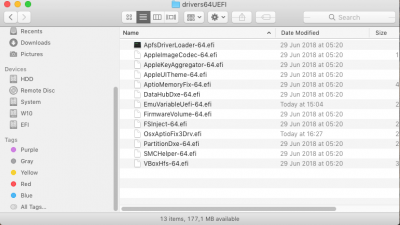 Screen Shot 2020-05-05 at 17.01.01.png80.4 KB · Views: 33
Screen Shot 2020-05-05 at 17.01.01.png80.4 KB · Views: 33 -
 Screen Shot 2020-05-05 at 17.04.16.png362.4 KB · Views: 27
Screen Shot 2020-05-05 at 17.04.16.png362.4 KB · Views: 27 -
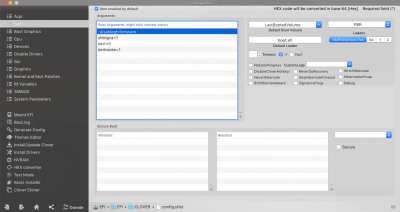 Screen Shot 2020-05-05 at 17.04.27.png324.4 KB · Views: 25
Screen Shot 2020-05-05 at 17.04.27.png324.4 KB · Views: 25 -
 Screen Shot 2020-05-05 at 17.04.42.png300 KB · Views: 35
Screen Shot 2020-05-05 at 17.04.42.png300 KB · Views: 35 -
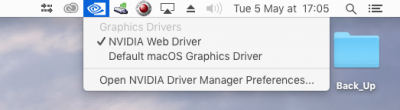 Screen Shot 2020-05-05 at 17.05.05.png72 KB · Views: 35
Screen Shot 2020-05-05 at 17.05.05.png72 KB · Views: 35 -
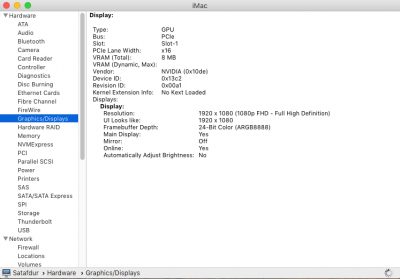 Screen Shot 2020-05-05 at 17.15.37.png72.3 KB · Views: 19
Screen Shot 2020-05-05 at 17.15.37.png72.3 KB · Views: 19 -
 Screen Shot 2020-05-05 at 17.19.39.png91.2 KB · Views: 27
Screen Shot 2020-05-05 at 17.19.39.png91.2 KB · Views: 27 -
 20200505_170324.jpg6.7 MB · Views: 24
20200505_170324.jpg6.7 MB · Views: 24 -
 20200505_170236.jpg3.3 MB · Views: 27
20200505_170236.jpg3.3 MB · Views: 27


